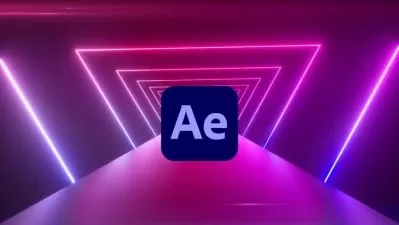Animated Graphics for Social Media using Adobe After Effects
Bryan Webb
3:01:14
Description
Create impressive Motion Graphics in Adobe After Effects for Social Media and Marketing.
What You'll Learn?
- Basic understanding of After Effects
- Basic Animation using Keyframes
- Using Expressions, Cameras and Effects
- Create engaging motion graphics
Who is this for?
What You Need to Know?
More details
DescriptionWhether you are an entrepreneur looking to up your social media game or you are creative in the corporate world. After Effects is an incredible tool to elevate your graphics for marketing, client presentations and video content.
Whether you've never used After Effects or have a basic working knowledge of the software then this course is perfect for you.
The course will walk you through the basic foundations to navigate After Effects confidently.
Each module is specifically designed to cover a topic most commonly requested in Marketing.
Bring your graphics to life using After Effects, Let's get started.
In this course we will be covering:
Basics navigation in After Effects.
Importing graphic assets.
Keyframing.
Parenting.
Anchor Points.
Shape Layers.
Using basic text effects.
Using Basic colour effects
3D Layers and navigating 3D space.
After Effects camera.
Easing using the Graph Editor.
Motion Blur.
Basic After Effects expressions.
Text layers
Exporting your project
What makes me qualified to teach you?
My name is Bryan and I am the Senior Producer in a video production company in Canada. I've spent the better part of a decade collaborating with marketing departments as a freelance designer and have an in-depth understanding of what clients are looking for. For five years I taught college-level courses in Motions Graphics, Animation, Photoshop and Illustrator. I've also created hundreds of hours of video content for Network documentaries, films and Social media. I am looking forward to passing on the knowledge I've learned and helping you become more efficient motion designers.
Requirements
After Effects and Photoshop will be required in this course.
Who this course is for:
- This course is intended for anyone interested in creating engaging social media graphics for video or other social media platforms.
Whether you are an entrepreneur looking to up your social media game or you are creative in the corporate world. After Effects is an incredible tool to elevate your graphics for marketing, client presentations and video content.
Whether you've never used After Effects or have a basic working knowledge of the software then this course is perfect for you.
The course will walk you through the basic foundations to navigate After Effects confidently.
Each module is specifically designed to cover a topic most commonly requested in Marketing.
Bring your graphics to life using After Effects, Let's get started.
In this course we will be covering:
Basics navigation in After Effects.
Importing graphic assets.
Keyframing.
Parenting.
Anchor Points.
Shape Layers.
Using basic text effects.
Using Basic colour effects
3D Layers and navigating 3D space.
After Effects camera.
Easing using the Graph Editor.
Motion Blur.
Basic After Effects expressions.
Text layers
Exporting your project
What makes me qualified to teach you?
My name is Bryan and I am the Senior Producer in a video production company in Canada. I've spent the better part of a decade collaborating with marketing departments as a freelance designer and have an in-depth understanding of what clients are looking for. For five years I taught college-level courses in Motions Graphics, Animation, Photoshop and Illustrator. I've also created hundreds of hours of video content for Network documentaries, films and Social media. I am looking forward to passing on the knowledge I've learned and helping you become more efficient motion designers.
Requirements
After Effects and Photoshop will be required in this course.
Who this course is for:
- This course is intended for anyone interested in creating engaging social media graphics for video or other social media platforms.
User Reviews
Rating
Bryan Webb
Instructor's Courses
Udemy
View courses Udemy- language english
- Training sessions 35
- duration 3:01:14
- English subtitles has
- Release Date 2024/03/21