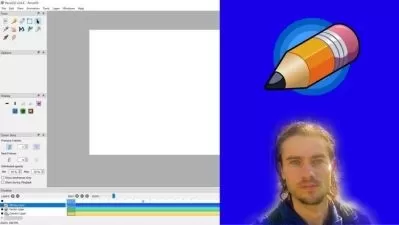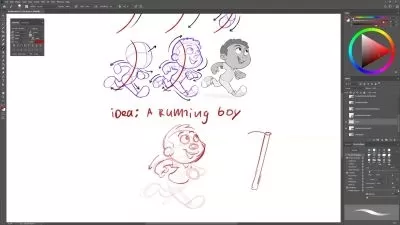Animated GIFs for Instagram: Creating GIFs with Procreate
Ceren Dabag
1:17:10
Description
Want to learn how to create fun animated GIFS in Procreate and get them on Instagram via GIPHY?
In this class, as a verified GIPHY artist with more than 600 millions views on my GIFs, I’ll walk you through a simple process where you’ll be learn how to come up with great GIF ideas for Instagram stories and exercise with different methods to animate them! I’ll cover everything you need to know about applying to GIPHY to make your GIFS available for everyone’s use on Instagram. From Procreate’s animation interface to tips on brushes, coloring and exporting to share, I’ll teach you everything you need to know to create outstanding GIFS for Instagram.
Key lessons include:
- Methods and exercises to come up with eye catching GIF ideas for Instagram stories
- Basics on animating on Procreate
- Six different methods to animate your GIFs (full process & step by step procedure with two different project (12 GIF example in total)
- Tips to make your GIFs stand out from the crowd on Instagram GIF search.
- Everything about brushes, colors and canvas sizes
- How to be a verified artist on GIPHY and get them your GIFs to Instagram via GIPHY.
- How to use your own GIFs on your IG without being a verified GIPHY artist.
- Things to avoid while creating GIFs for Instagram stories.
- How to export your GIFs to look their best
- Lots of tips and tricks
This class is perfect for everyone who wants to create and use their own GIFs on their Instagram stories, but just doesn’t know how the process works, or stuck in the creative process. The class is for all levels. Because the gifs you create can be very simple and still very effective or can be more advanced. It’s really up to your imagination and skills. But don’t worry if you’re a beginner, the class takes it easy with step by step processes.
What you need for this class?
To start this class you just need Procreate app in your ipad and any stylo that is compatible with your ipad would be enough.
So once again When you finish this class, you will be able to create your own unique gifs, and get them on Instagram. It’s pretty simple. So let’s get started!
Follow me on Instagram: @ceren_dabag
Check our my website: http://www.cerendabag.com
Music: https://soundcloud.com/jeff-kaale/sunday-afternoon
What You'll Learn?
- Illustration
- Digital Illustration
- Animation
- Creative
- Gifs
- Animated GIF
- Procreate
More details
User Reviews
Rating
Ceren Dabag
Instructor's Courses
Hey, I'm Ceren!
I am a freelance illustrator and designer based in Lisbon! I love drawing colourfull stylish characters, interiors or patterns. I am working with Ipadpro and Apple pencil. My style is very colourfull and geometrical.
I’m also a verified GIPHY artist with more 50 GIFs on Instagram, and I’ve more than 600 millions on my GIFs.
When I am not creating, I am most probably spending some time caring my plants, playing with my cat, walking at the beach or swimming.
I love sharing my latest work, process videos and mini tutorials on Instagram and Youtube so feel free to check them out :)

SkillShare
View courses SkillShare- language english
- Training sessions 18
- duration 1:17:10
- English subtitles has
- Release Date 2024/01/10