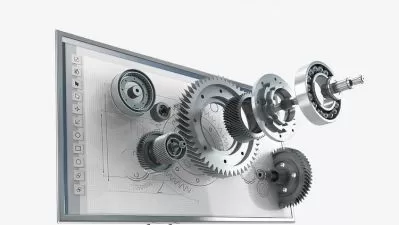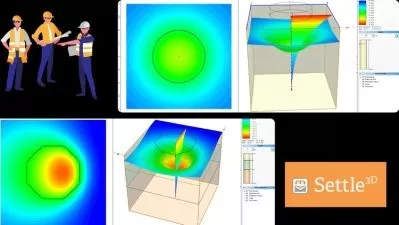Animated Architecture Diagrams from Scratch
Christian López
6:25:34
Description
Animated Architecture Diagrams with Rhino, Adobe Ilustrator, and After Effects from Scratch
What You'll Learn?
- Create engaging and understandable architecture diagrams of your project design
- Workflow between Adobe Illustrator and After Effects
- Color understanding in diagrams
- Essential knowledge inside After Effects and Adobe Illustrator
- Create animation with Adobe After Effects
- Produce high end rendered animations with correct settings for quality and file size
- Produce 3D models of study area efficiently
Who is this for?
What You Need to Know?
More details
DescriptionLearn how to create an engaging architecture diagram which shows your concept ideas clearly through the use of Adobe Illustrator and Adobe After Effects. We all now use computer graphics in order to expose our ideas, with this course you will be able to take a step forward into the world digitalization by creating animated diagrams which will let you grab your professor's or client's attention.
We will start off from the very beginning, the creation of a project. I will teach you the essential commands to create a 3d model inside Rhino 3D that will serve us to create a project from scratch, you may also use your software of preference as this step is not strictly necessary. Once we have our project converted to lines we will export it to Adobe Illustrator in which we will learn how to create a professional and fun diagram while learning the essential tools of this software.
Now that we've learned how to create a diagram from start to finish it's time for another interesting part, Adobe After Effects. Inside AE you will learn everything you must know to generate animations from scratch and adjust it's settings to produce high quality rendered animated products.
Who this course is for:
- Architects or Architecture students that wish to represent their projects in an engaging and effective way to their clients, teacher, or classmates
Learn how to create an engaging architecture diagram which shows your concept ideas clearly through the use of Adobe Illustrator and Adobe After Effects. We all now use computer graphics in order to expose our ideas, with this course you will be able to take a step forward into the world digitalization by creating animated diagrams which will let you grab your professor's or client's attention.
We will start off from the very beginning, the creation of a project. I will teach you the essential commands to create a 3d model inside Rhino 3D that will serve us to create a project from scratch, you may also use your software of preference as this step is not strictly necessary. Once we have our project converted to lines we will export it to Adobe Illustrator in which we will learn how to create a professional and fun diagram while learning the essential tools of this software.
Now that we've learned how to create a diagram from start to finish it's time for another interesting part, Adobe After Effects. Inside AE you will learn everything you must know to generate animations from scratch and adjust it's settings to produce high quality rendered animated products.
Who this course is for:
- Architects or Architecture students that wish to represent their projects in an engaging and effective way to their clients, teacher, or classmates
User Reviews
Rating
Christian López
Instructor's Courses
Udemy
View courses Udemy- language english
- Training sessions 40
- duration 6:25:34
- English subtitles has
- Release Date 2024/01/31