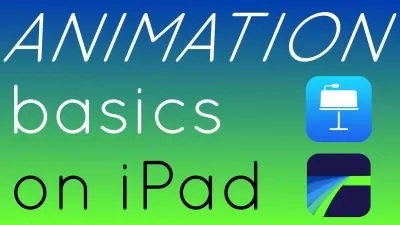Animate CC Lip Syncing
Chad Troftgruben
4:16:59
Description
Adobe Animate CC is your all-in-one animation suite. Learn how to build a mouth, create phonemes, and animate a body to create a dynamic lip syncing sequence for any character.
What You'll Learn?
Animate CC is your all-in-one animation suite. Now, with the new Frame Picker, lip syncing your characters is easier than ever! In this course, Animate CC Lip Syncing, you will build a mouth with a series of layers, create eight poses, and lip sync to a voice with the Frame Picker. Then, you will go further by animating the body to the voice, adding a head turn, creating blinks, and adding squash and stretch. Along the way, you will learn the importance of anticipation, follow-through and the proper way to handle multi-symbol documents. By the end of this course, you'll understand how to create animation with lip syncing. Software Required: Adobe Animate CC.
More details
User Reviews
Rating
Chad Troftgruben
Instructor's Courses
Pluralsight
View courses Pluralsight- language english
- Training sessions 58
- duration 4:16:59
- level average
- Release Date 2023/10/10