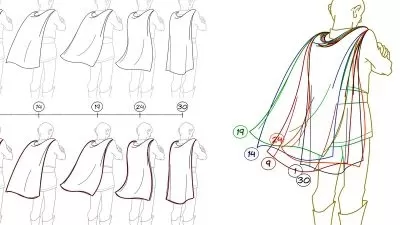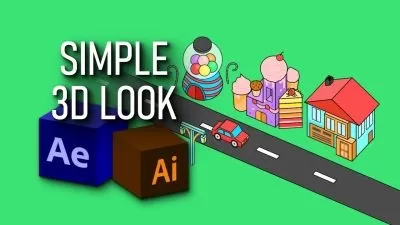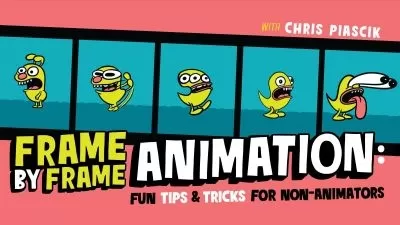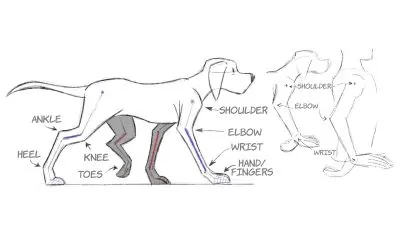Animate CC: Animating Scenes
Focused View
Dermot O' Connor
5:34:31
9 View
01. Welcome.mp4
00:36
02. What to know.mp4
00:32
03. Using the exercise files.mp4
00:39
04. Project setup.mp4
14:03
05. Importing the reference.mp4
07:07
06. Line the arm.mp4
10:43
07. Line the left hand and foot.mp4
08:53
08. Line the human head.mp4
08:44
09. Create the eye blink.mp4
11:27
10. Create the human mouth.mp4
09:56
11. Complete the human mouth.mp4
07:39
12. Testing and tweaking the rig.mp4
10:12
13. Expanding the rig.mp4
08:02
14. Import the robot.mp4
06:51
15. Line and rig the robot.mp4
08:55
16. Finalize the robot.mp4
09:26
17. Testing the robot.mp4
07:51
18. Rig the UFO.mp4
07:33
19. Set up the scene symbol.mp4
08:16
20. Create the background.mp4
09:53
21. Cleaning up the background.mp4
07:56
22. Assemble the scene.mp4
17:58
23. Sketch robot thumbnails.mp4
10:09
24. Animate the robot torso.mp4
08:23
25. Animate the foot.mp4
07:38
26. Animate robot leg.mp4
05:57
27. Animate robot arms.mp4
09:01
28. Finishing the walk.mp4
07:23
29. Create robot army walk.mp4
08:54
30. Animate UFO and laser.mp4
11:49
31. Exploding building.mp4
07:44
32. Add camera moves.mp4
03:32
33. Setting up the character.mp4
09:50
34. Import and edit audio.mp4
04:59
35. Thumbnail the poses.mp4
04:45
36. Pose the body.mp4
15:16
37. Animate the body.mp4
08:06
38. Animate the mouth.mp4
10:03
39. Animate the head.mp4
07:23
40. Fine adjustments.mp4
03:23
41. Importing audio and exporting the scene.mp4
06:03
42. Next steps.mp4
01:01
Description
After you've created a storyboard for your animated project, you're ready to tackle the next phase of the pipeline—actually assembling your scenes and rigging your characters. In this course, learn how to use Adobe Animate CC to assemble and animate a scene, and set up a complex rig for both a human character and a robot. Dermot O'Connor shows how to properly line a character, place the pivots, and set up the scene symbol. Plus, he shows how to animate a dynamic action scene, import audio, and export your scene.
More details
User Reviews
Rating
average 0
Focused display
Category
Dermot O' Connor
Instructor's Courses
Linkedin Learning
View courses Linkedin LearningLinkedIn Learning is an American online learning provider. It provides video courses taught by industry experts in software, creative, and business skills. It is a subsidiary of LinkedIn. All the courses on LinkedIn fall into four categories: Business, Creative, Technology and Certifications.
It was founded in 1995 by Lynda Weinman as Lynda.com before being acquired by LinkedIn in 2015. Microsoft acquired LinkedIn in December 2016.
- language english
- Training sessions 42
- duration 5:34:31
- Release Date 2024/02/10