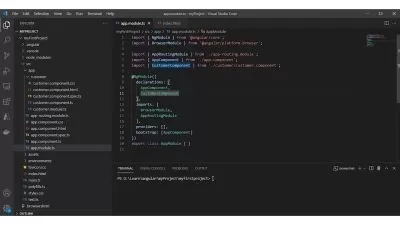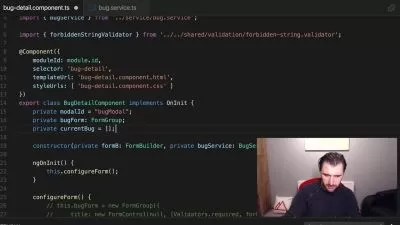Angular Routing
Deborah Kurata
4:48:32
Description
This course is all about Angular's routing features. You'll learn how to define multiple routes, pass data to routes, preload data for your views, and more.
What You'll Learn?
There is more to routing in Angular than just moving the user between multiple views of an application. In this course, Angular Routing, you'll discover how to define multiple routes and pass data to routes. Next, you'll explore how to preload data for your views and group your routes. Then, you'll learn how to guard your routes. Finally, you'll go through how to add styling and animation, and even improve performance by asynchronously loading your routes. When you are finished with this course, you'll have the knowledge you need to leverage more sophisticated routing features and support more real-world routing scenarios.
More details
User Reviews
Rating
Deborah Kurata
Instructor's Courses
Pluralsight
View courses Pluralsight- language english
- Training sessions 90
- duration 4:48:32
- level average
- Release Date 2023/02/26