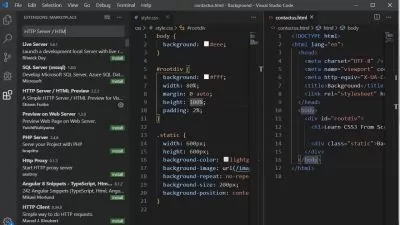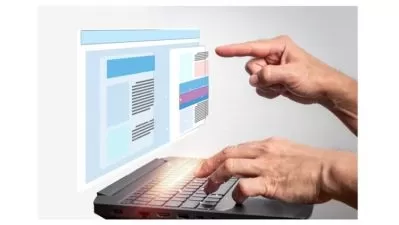Angular & NestJS Full Stack Web Development Bootcamp 2024
23:31:26
Description
Learn Frontend, Backend, HTML, CSS, Javascript, Frameworks, UI/ UX, Database, Hosting in only 1 course!
What You'll Learn?
- You will learn Front-end and Back-end development in this course.
- You will learn HTML, CSS, Javascript, Database, Angular (Web application framework), Web-design, UI & UX in this course.
- As we go through the basic knowledges of Web development in this course, you will build a real world E-commerce website along the way.
- You will learn extra skills of build a complete website such as design a logo, images adjustment, payment system integration such PayPal.
- You will learn all the necessary technologies to build this entire project & you can still learn the basics along the way
Who is this for?
What You Need to Know?
More details
DescriptionHi! Welcome to The Angular & NestJS E-Commerce Full Stack Web Development Bootcamp 2023!
This course is focused on building a real world application,
We will build a full stack website which will cover tons of tools and technologies including:
HTML5
CSS3
UI / UX
Responsive Design
Figma
Front End Framework - Angular
Back End - NestJS
NodeJS Basics
VS Code
NPM
REST API
Database - Postgres
Database Associations
Database Visualization
Database Schema Design
TypeORM
User Authentication
Admin Authorization
User & Admin Roles
Developer Best Practices
Cookies & Sessions
Web Hosting (Real World Scenario)
App Deployment and Terminal (Real World Scenario)
Image Upload and Storage (Online)
Image Resized and Crop (Online)
Logo Design and Editing (Online)
Through the course we will be discussing all those topics above by building the entire Full Stack Project, an E-commerce Website.
We will explain every topic, including basic web design, responsive design, how to structure the entire website including Frontend and Backend with production database, and deploy the website in only 1 course.
Because through the years in the web development industry I have realized that most of the courses are either focused on only one topic (which means you have to purchase multiple courses in the future to continue the web development journey, or the lack of compiling all the technologies to build a real world application / website. Students usually have to learn things they don't even need, or some technologies are outdated (most people might not even use them), which is wasting a lot of valuable time.
That's why I built this course:
1 course includes the necessary parts for building an entire real world project.
If you have any questions, please don't hesitate to contact me.
Sign up today and see how fun, exciting, and rewarding web development can be!
Who this course is for:
- This course is for anyone who wants to learn about web development.
- This course is design for any person who likes to build an entire website like Amazon or Ebay.
- The course will cover the most essential topics such as: web frameworks, database, web hosting, design & UI/UX, if you are interesting in such topics and wanted to build a entire project with me, take this course
Hi! Welcome to The Angular & NestJS E-Commerce Full Stack Web Development Bootcamp 2023!
This course is focused on building a real world application,
We will build a full stack website which will cover tons of tools and technologies including:
HTML5
CSS3
UI / UX
Responsive Design
Figma
Front End Framework - Angular
Back End - NestJS
NodeJS Basics
VS Code
NPM
REST API
Database - Postgres
Database Associations
Database Visualization
Database Schema Design
TypeORM
User Authentication
Admin Authorization
User & Admin Roles
Developer Best Practices
Cookies & Sessions
Web Hosting (Real World Scenario)
App Deployment and Terminal (Real World Scenario)
Image Upload and Storage (Online)
Image Resized and Crop (Online)
Logo Design and Editing (Online)
Through the course we will be discussing all those topics above by building the entire Full Stack Project, an E-commerce Website.
We will explain every topic, including basic web design, responsive design, how to structure the entire website including Frontend and Backend with production database, and deploy the website in only 1 course.
Because through the years in the web development industry I have realized that most of the courses are either focused on only one topic (which means you have to purchase multiple courses in the future to continue the web development journey, or the lack of compiling all the technologies to build a real world application / website. Students usually have to learn things they don't even need, or some technologies are outdated (most people might not even use them), which is wasting a lot of valuable time.
That's why I built this course:
1 course includes the necessary parts for building an entire real world project.
If you have any questions, please don't hesitate to contact me.
Sign up today and see how fun, exciting, and rewarding web development can be!
Who this course is for:
- This course is for anyone who wants to learn about web development.
- This course is design for any person who likes to build an entire website like Amazon or Ebay.
- The course will cover the most essential topics such as: web frameworks, database, web hosting, design & UI/UX, if you are interesting in such topics and wanted to build a entire project with me, take this course
User Reviews
Rating

Udemy
View courses Udemy- language english
- Training sessions 68
- duration 23:31:26
- Release Date 2025/01/16