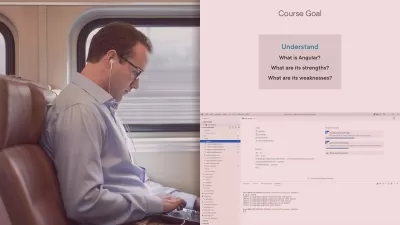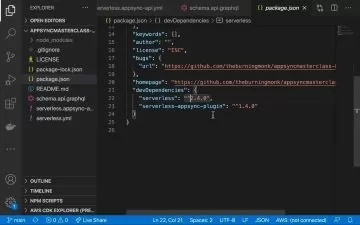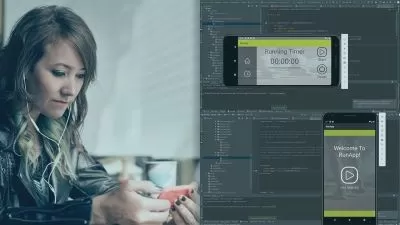Angular Mastery: Build Modern Web Applications from Scratch
Sufa Digital
18:09:17
Description
Dive deep into Angular's powerful features by crafting real-world projects, add projects portfolio in resume.
What You'll Learn?
- Build real-time apps that not only work great but also look awesome!
- Understand how Angular works and how it interacts with Backends
- Use the deep understanding of the Angular fundamentals to quickly establish yourself as a frontend developer
- See the step-by-step process of designing and assembling an advanced project
- Master Angular for creating modern, complex, and scalable web applications.
- Get hands-on experience by building real-world Angular applications.
Who is this for?
What You Need to Know?
More details
DescriptionIn the fast-paced world of web development, staying relevant and mastering modern technologies is essential . Angular, a popular JavaScript framework maintained by Google, has emerged as a powerful tool for building dynamic and responsive web applications . The "Angular Development Projects" course is designed to equip students with the skills and knowledge needed to excel in this exciting field . This course goes beyond basic Angular concepts and delves into real-world project development, offering a comprehensive learning experience .
Why You Should Learn Angular:
High Demand: Angular is in high demand in the job market, and companies are actively seeking Angular developers . Learning Angular opens up a wide range of career opportunities .
Scalability: Angular's component-based architecture and powerful tools make it an excellent choice for building scalable and maintainable applications .
Community and Support: Angular has a vibrant and active developer community, providing ample resources and support for learners . It's backed by Google, ensuring it remains a relevant and well-supported technology .
Cross-Platform Development: With Angular, students can also build cross-platform mobile and desktop applications using technologies like Angular Ionic and Angular Electron .
Future-Proof: Learning Angular equips students with skills that are likely to remain relevant for years to come, as it continues to evolve and adapt to industry needs .
Who this course is for:
- Beginners in Angular
In the fast-paced world of web development, staying relevant and mastering modern technologies is essential . Angular, a popular JavaScript framework maintained by Google, has emerged as a powerful tool for building dynamic and responsive web applications . The "Angular Development Projects" course is designed to equip students with the skills and knowledge needed to excel in this exciting field . This course goes beyond basic Angular concepts and delves into real-world project development, offering a comprehensive learning experience .
Why You Should Learn Angular:
High Demand: Angular is in high demand in the job market, and companies are actively seeking Angular developers . Learning Angular opens up a wide range of career opportunities .
Scalability: Angular's component-based architecture and powerful tools make it an excellent choice for building scalable and maintainable applications .
Community and Support: Angular has a vibrant and active developer community, providing ample resources and support for learners . It's backed by Google, ensuring it remains a relevant and well-supported technology .
Cross-Platform Development: With Angular, students can also build cross-platform mobile and desktop applications using technologies like Angular Ionic and Angular Electron .
Future-Proof: Learning Angular equips students with skills that are likely to remain relevant for years to come, as it continues to evolve and adapt to industry needs .
Who this course is for:
- Beginners in Angular
User Reviews
Rating
Sufa Digital
Instructor's Courses
Udemy
View courses Udemy- language english
- Training sessions 123
- duration 18:09:17
- English subtitles has
- Release Date 2023/12/16