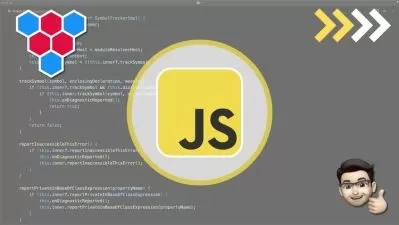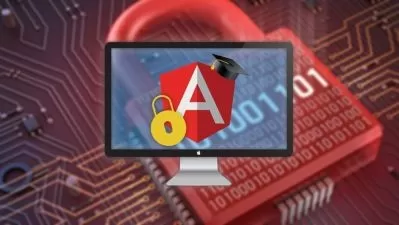Angular Basics Online Training
Shaun Wassell
26:27:23
Description
While this is foundational Angular training, you'll get the most out of this course if you have at least six months of experience with software development. This course prepares app developers to write and develop with the Angular platform so that you can quickly build scalable web applications.
Angular is a development platform that is increasingly popular because of how quickly a web application written in it can scale up from a one-person project to an enterprise-level tool. Angular relies on unique components and frameworks for building web applications that are easy to update, but also makes it challenging to code in without training.
More details
This Angular Basics training will introduce even brand new developers or non-technical professionals to what a coding framework is and how the Angular platform speeds development and scaling.
For anyone who leads an IT team, this JavaScript training can be used to onboard new app developers, curated into individual or team training plans, or as a JavaScript reference resource.
Angular Basics: What You Need to Know
This Angular Basics training has videos that cover JavaScript libraries topics including:
- Building single-page client applications using HTML and TypeScript
- Writing Angular components for easy templates and scalable development
- Importing additional functionality to your applications with TypeScript Libraries
- Using Angular modules to collect related code into functional sets for you
Who Should Take Angular Basics Training?
This Angular Basics training is considered foundational-level JavaScript training, which means it is valuable for new or aspiring IT professionals and non-technical professionals.
JavaScript basics. If Angular is your first language, that’s great. This Angular Basics course will define all the general terms associated with development while explaining what makes Angular unique.
New or aspiring IT professionals. If you hope to become an app developer, or you've recently started your first application development job, this Angular Basics training will show you whether or not the Angular development platform is right for you and your projects. In addition to making you a more effective developer, it'll also explain the basics of using components, frameworks and development platforms so you can make better development choices throughout your entire career.
User Reviews
Rating
Shaun Wassell
Instructor's Courses"I love seeing people go from earning peanuts to being able to comfortably take their families on multiple vacations — just because they were willing to learn something 'nerdy!'"
Shaun brings nearly 10 years of software development experience to his training. Prior to joining CBT Nuggets, he was a senior full-stack developer. His interest in technology started as a child because he wanted to create video games and his parents bought him GameMakerStudio. When Shaun isn’t creating training, he enjoys gardening, distance running, investing, and learning foreign languages.
Certifications: None
Areas of expertise: Web development, programming, data science

CBT Nuggets
View courses CBT Nuggets- language english
- Training sessions 154
- duration 26:27:23
- Release Date 2023/07/16