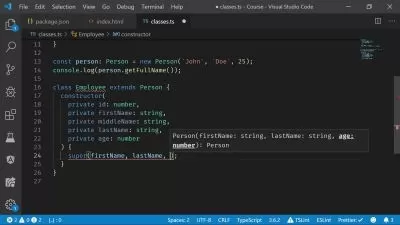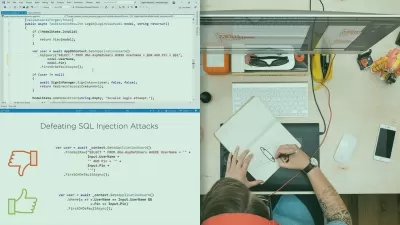ANGULAR and ASP.NET Core REST API - Real World Application
Sameer Saini
8:01:09
Description
Create Full Stack Web Applications with Angular, ASP.NET Core Web API, Entity Framework Core, C# REST API, JWT Token
What You'll Learn?
- Learn and Create Full-Stack Web Applications with Angular and ASPNET Core Web API
- Build scalable C# Web APIs using ASPNET Core
- Learn how to create and use components in Angular
- Learn Angular routing and Angular Services
- Learn how to create an ASPNET Core web api from scratch and build CRUD operations in it using HTTP Web Methods like GET, POST, PUT, DELETE
- Authentication and Authorization using JSON web Tokens (JWT Tokens)
- Learn and use Entity Framework Core along with the ASPNET Core Web API to persist and retrieve data from SQL Server database
- Learn to upload an Image File from Angular UI application to the ASPNET Core Web API
- Implement Dependency Injection in ASPNET Core Web API and also in the Angular application
- Use Swagger and Postman to test your API data
- Learn the Best Practices along with every tutorial to make your app clean, generic and re-usable
- You will get the confidence to build a complete app from scratch on your own
- Create an DOTNET Core API and consume it from the Angular application
- Role based Authorization
- Angular Auth Guards, Interceptors etc
- RxJs Observables, Subjects and Subscriptions
Who is this for?
What You Need to Know?
More details
Description*****
This course has been re-recorded from scratch to the latest versions of Angular and ASP.NETÂ Core
*****
A Comprehensive Course on Angular and ASP.NET Core Web API where you will learn and master your Angular and ASP.NETÂ Core skills and be excellent at making full stack web applications using the Angular and ASP.NETÂ Core Web APIs.
In this course, we will use Angular 16 to create our Single Page Web Application and we will use C# and .NET 7 to develop a REST API using ASPNETÂ Core.
Why do you need this course?
Full-Stack web development is in great demand and what better technologies to choose from? We have the best technologies Angular and ASP.NETÂ Core from Google and Microsoft. These are great technologies that pair really well and are adopted by big tech giants across the world.
This course helps you understand full-stack web development using Angular and ASP.NETÂ Core Web APIs as you have never thought of.
Concentrating on the practical aspect of web development, You will learn and master ASP.NETÂ Core Web API and Angular Web development skills and with the help of this course and the knowledge you will acquire in this course, you will be able to implement that in your projects and your organization as well.
Know me more
I am Sameer, a professional software developer with over 15 years of industry experience. I love to educate myself and others and that's why I started with my youtube channel where I have a loving audience. I create content for software developers like you so that I can share my knowledge.
Money Back Guarantee
I Guarantee you that after finishing this course, you will be confident enough to create web applications using Angular and ASP.NETÂ Core Web API on your own.
You will feel confident at work or creating your own projects.
If you want to create functional, generic, clean, and usable websites using Angular and clean scalable web apis using dotnet core, then this is the course for you.
If still, you are unable to get benefit from this course (we will be sad to see you go!), there is a "30-day money back guaranteed by Udemy".
In this course, you will learn and implement:
Learn And Create Your First Angular single page application (SPA)
Learn and Create your first ASP.NETÂ Core Web API using RESTful principles in C#
Create a fully functional, highly scalable blog application
In Angular you will learn and develop:
Angular CLI
Angular Components
Angular Routing
Angular Services
HTTP calls
CORS
Use Bootstrap CSS in Angular applications
Create reusable components
CRUD operations (Create Read Update Delete)
Angular Forms
Live Markdown Preview
Markdown to HTML
Angular Form Elements
Authentication and Authorization
JWT Tokens and Storage
Cookie Services
Local Storage
Interceptors
Auth/Route Guards
Image Upload in Angular applications
Models and Interfaces
In our ASP.NETÂ Core Web API, you will learn and develop:
Create ASPNETÂ Core APIs from scratch using C#
Create endpoints and action methods
CRUD operations in ASP.NETÂ Core (Create Read Update Delete)
Install and Use Entity Framework Core to connect to SQLÂ Server database
Understand and implement Entity framework core relationships
Domain-Driven Design Patterns (DDD)
Repository Pattern in ASP.NETÂ Core
Domain Modelling
Entity Framework Code First Approach
SQLÂ Server
Seeding the Database
HTTPÂ Web Methods
Authentication and Authorization
JWTÂ Tokens
Role Based Authorization
Image Upload in ASP.NETÂ Core Web API
Write Clean, Re-Usable Code
Who this course is for:
- Beginner to Intermediate Developer with knowledge in ASPNET Core and ANGULAR
*****
This course has been re-recorded from scratch to the latest versions of Angular and ASP.NETÂ Core
*****
A Comprehensive Course on Angular and ASP.NET Core Web API where you will learn and master your Angular and ASP.NETÂ Core skills and be excellent at making full stack web applications using the Angular and ASP.NETÂ Core Web APIs.
In this course, we will use Angular 16 to create our Single Page Web Application and we will use C# and .NET 7 to develop a REST API using ASPNETÂ Core.
Why do you need this course?
Full-Stack web development is in great demand and what better technologies to choose from? We have the best technologies Angular and ASP.NETÂ Core from Google and Microsoft. These are great technologies that pair really well and are adopted by big tech giants across the world.
This course helps you understand full-stack web development using Angular and ASP.NETÂ Core Web APIs as you have never thought of.
Concentrating on the practical aspect of web development, You will learn and master ASP.NETÂ Core Web API and Angular Web development skills and with the help of this course and the knowledge you will acquire in this course, you will be able to implement that in your projects and your organization as well.
Know me more
I am Sameer, a professional software developer with over 15 years of industry experience. I love to educate myself and others and that's why I started with my youtube channel where I have a loving audience. I create content for software developers like you so that I can share my knowledge.
Money Back Guarantee
I Guarantee you that after finishing this course, you will be confident enough to create web applications using Angular and ASP.NETÂ Core Web API on your own.
You will feel confident at work or creating your own projects.
If you want to create functional, generic, clean, and usable websites using Angular and clean scalable web apis using dotnet core, then this is the course for you.
If still, you are unable to get benefit from this course (we will be sad to see you go!), there is a "30-day money back guaranteed by Udemy".
In this course, you will learn and implement:
Learn And Create Your First Angular single page application (SPA)
Learn and Create your first ASP.NETÂ Core Web API using RESTful principles in C#
Create a fully functional, highly scalable blog application
In Angular you will learn and develop:
Angular CLI
Angular Components
Angular Routing
Angular Services
HTTP calls
CORS
Use Bootstrap CSS in Angular applications
Create reusable components
CRUD operations (Create Read Update Delete)
Angular Forms
Live Markdown Preview
Markdown to HTML
Angular Form Elements
Authentication and Authorization
JWT Tokens and Storage
Cookie Services
Local Storage
Interceptors
Auth/Route Guards
Image Upload in Angular applications
Models and Interfaces
In our ASP.NETÂ Core Web API, you will learn and develop:
Create ASPNETÂ Core APIs from scratch using C#
Create endpoints and action methods
CRUD operations in ASP.NETÂ Core (Create Read Update Delete)
Install and Use Entity Framework Core to connect to SQLÂ Server database
Understand and implement Entity framework core relationships
Domain-Driven Design Patterns (DDD)
Repository Pattern in ASP.NETÂ Core
Domain Modelling
Entity Framework Code First Approach
SQLÂ Server
Seeding the Database
HTTPÂ Web Methods
Authentication and Authorization
JWTÂ Tokens
Role Based Authorization
Image Upload in ASP.NETÂ Core Web API
Write Clean, Re-Usable Code
Who this course is for:
- Beginner to Intermediate Developer with knowledge in ASPNET Core and ANGULAR
User Reviews
Rating
Sameer Saini
Instructor's Courses
Udemy
View courses Udemy- language english
- Training sessions 109
- duration 8:01:09
- English subtitles has
- Release Date 2024/02/25