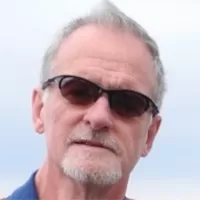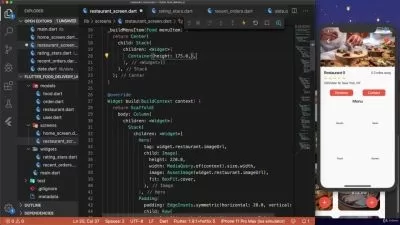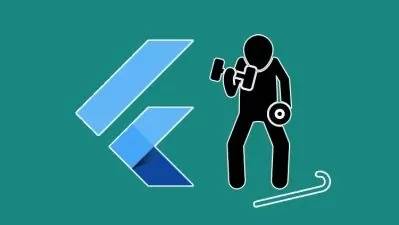Android with Kotlin: Fundamentals
Kevin Jones
5:43:28
Description
Android development has evolved over the last few years to use modern design practices such as a declarative UI and coroutines. This course will introduce you to these modern practices.
What You'll Learn?
Android development has evolved to use modern design practices such as a declarative UI and coroutines. In this course, Android with Kotlin: Fundamentals, you'll learn the basics of Android development, from an introduction to the Kotlin language to building and deploying a functional Android application. First, you'll get an overview of the Kotlin language and dive into the user interface, Jetpack Compose, and coroutines. Then, you'll explore how to use the Room library to access a SQLite database, look at Android view models, and use the Dagger/Hilt dependency injection framework to structure code so that it’s easier to maintain and test. Next, you'll learn how to test your code, both unit testing and integration testing on a device, and see how to make REST calls using the OkHttp library. Finally, you'll see how to build APKs and bundles and how to deploy an Android application. By the end of this course, you'll have the skills needed to build and deploy a functional Android application with Kotlin.
More details
User Reviews
Rating
Kevin Jones
Instructor's Courses
Pluralsight
View courses Pluralsight- language english
- Training sessions 75
- duration 5:43:28
- level preliminary
- English subtitles has
- Release Date 2024/11/20