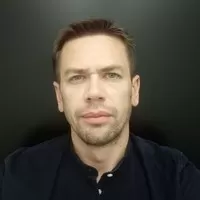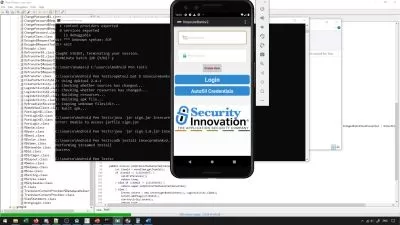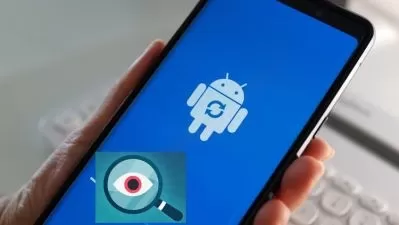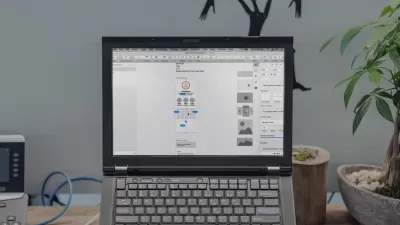Android UI tests with Espresso. Essentials.
Denys Zelenchuk
2:08:28
Description
Learn how to write Android UI tests using Espresso from scratch.
What You'll Learn?
- Inspecting app UI and locating UI elements.
- Understanding ViewMatchers that are used to locate UI elements on the screen.
- How to perform an action or assertion using Espresso.
- Performing actions in ListView and RecyclerView.
- Recording tests with Espresso Test Recorder.
- Creating Espresso Domain Specific Language (DSL).
- Testing elements inside the WebView.
- Using test size annotations: @SmallTest, @MediumTest, @LargeTest.
- Running single and multiple tests.
Who is this for?
More details
DescriptionThis course is an introduction for those who would like to learn how to write Android UI tests using Espresso for Android test automation framework from scratch.
You will learn Espresso for Android API, how it interacts with the application under test, how to parse application layout (i.e. View Hierarchy), how to locate views, and how to perform actions and assertions on multiple view types.
In addition to that we will touch Espresso Test Recorder topic, you will understand how to set up a test device for test automation, how to run test from command line and from Android Studio IDE, and much more valuable content which would be not so easy to find online.
After this course you will understand what steps you need to take to start writing automated UI tests even if you don’t have Android development or test automation experience.
Why you should enroll to my course:
I've been working with Espresso for Android from its initial release in October 2013 and have significant experience using it in Android UIÂ automation.
Who this course is for:
Entry level Android Test Automation Engineers.
QA engineers.
Android developers who would like to learn about UIÂ automation.
Requirements:
Install Android Studio IDE.
Basic understanding of Android test automation.
Who this course is for:
- QA Engineers
- Test Automation Engineers
- Android Developers
- Test Engineers
This course is an introduction for those who would like to learn how to write Android UI tests using Espresso for Android test automation framework from scratch.
You will learn Espresso for Android API, how it interacts with the application under test, how to parse application layout (i.e. View Hierarchy), how to locate views, and how to perform actions and assertions on multiple view types.
In addition to that we will touch Espresso Test Recorder topic, you will understand how to set up a test device for test automation, how to run test from command line and from Android Studio IDE, and much more valuable content which would be not so easy to find online.
After this course you will understand what steps you need to take to start writing automated UI tests even if you don’t have Android development or test automation experience.
Why you should enroll to my course:
I've been working with Espresso for Android from its initial release in October 2013 and have significant experience using it in Android UIÂ automation.
Who this course is for:
Entry level Android Test Automation Engineers.
QA engineers.
Android developers who would like to learn about UIÂ automation.
Requirements:
Install Android Studio IDE.
Basic understanding of Android test automation.
Who this course is for:
- QA Engineers
- Test Automation Engineers
- Android Developers
- Test Engineers
User Reviews
Rating
Denys Zelenchuk
Instructor's Courses
Udemy
View courses Udemy- language english
- Training sessions 19
- duration 2:08:28
- Release Date 2022/12/18