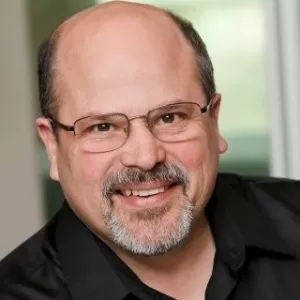Android Studio Essential Training
David Gassner
2:41:04
Description
Software developers who want to build Android apps need Android Studio—the official Google IDE. Android Studio is based on IntelliJ IDEA and contains the same great coding and debugging features plus lots of tools that are unique to Android development: Layout editors, resource managers, virtual device support, and more. In this course, instructor David Gassner introduces Android Studio. He helps you set up your environment and your first project and provides handy shortcuts for writing and debugging code. David also shows how to add version control and share projects on GitHub, manage project dependencies, use activity and code templates, and work with Google’s preferred programming language for Android development, Kotlin. Lastly, he covers developing with Jetpack Compose, a new library that lets you build an app’s interface completely in Kotlin. By the end of the course, you should be able to use Android Studio to become a faster, even more efficient developer.
More details
User Reviews
Rating
David Gassner
Instructor's Courses
Linkedin Learning
View courses Linkedin Learning- language english
- Training sessions 46
- duration 2:41:04
- English subtitles has
- Release Date 2024/09/18