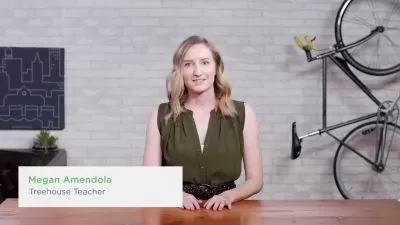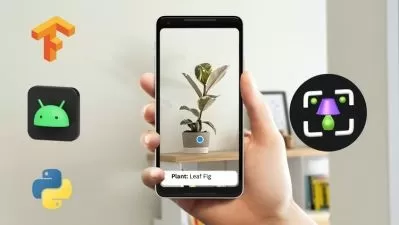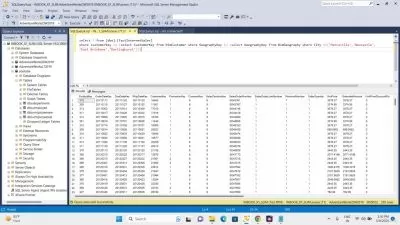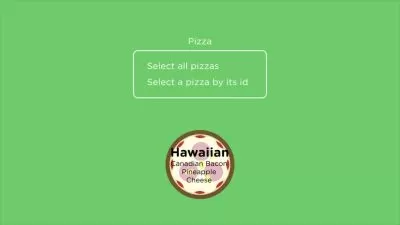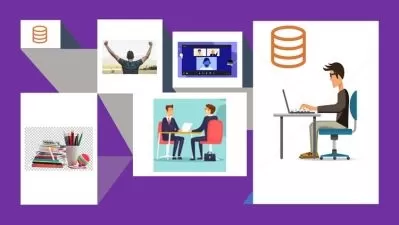Android: SQLite Fundamentals
Annapurna Agrawal
2:02:22
Description
This course will guide you through how to use Android SQLite to create a database for your application. All the details you need on saving data persistently using SQLite and keeping it private to the application are covered here.
What You'll Learn?
Most android apps need to save data persistently, like some user settings, structured lists, or files. To save these kinds of data in bulk, android provides full support for SQLite databases which remains private to the app and is persistent until the app is uninstalled. In this course, Android: SQLite Fundamentals, you will learn foundational knowledge of using SQLite in your own app. First, you will learn what SQLite is and how to get started with it. Next, you will discover how to design and create the database and insert data into it for your app. Finally, you will explore how to interact with the data in the database. When you are finished with this course, you will have the skills and knowledge of handling data for your app in a well structured and secure way using SQLite in Android.
More details
User Reviews
Rating
Annapurna Agrawal
Instructor's Courses
Pluralsight
View courses Pluralsight- language english
- Training sessions 26
- duration 2:02:22
- level preliminary
- Release Date 2023/10/15