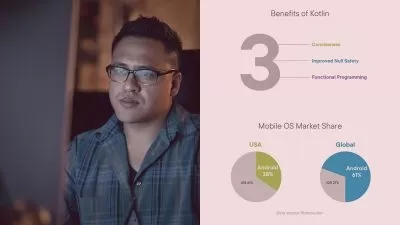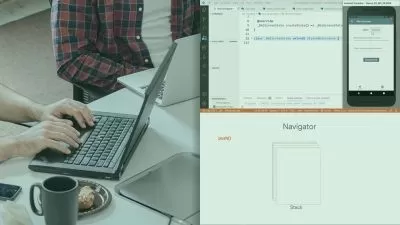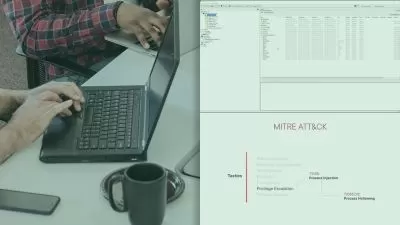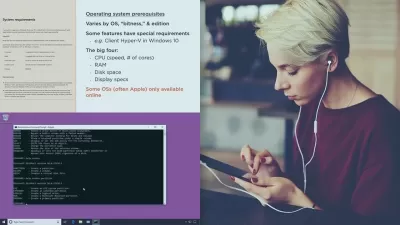Android Phone and Tablet Essential Training
dan gookin
2:04:50
Description
This detailed course—fully updated to cover the latest Android operating system—helps Android users get the most out of their smartphone or tablet. Join Dan Gookin as he provides a comprehensive tour of the different Android operating system features you can use on your device.
Dan begins with basic Android operations, as well as how to share on Android devices and connect Wi-Fi or Bluetooth. He then shows how to use all the phone features, from email and texting to voice/video calls. Discover how to find and use apps, browse the web on your device, and capture compelling video and images. Plus, learn how to maintain your Android device, guard your privacy, and troubleshoot common problems.
More details
User Reviews
Rating
dan gookin
Instructor's Courses
Linkedin Learning
View courses Linkedin Learning- language english
- Training sessions 36
- duration 2:04:50
- Release Date 2023/03/04