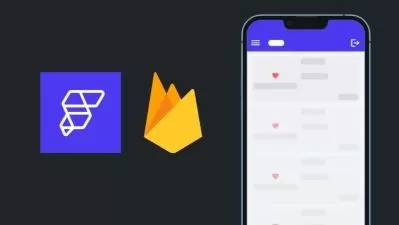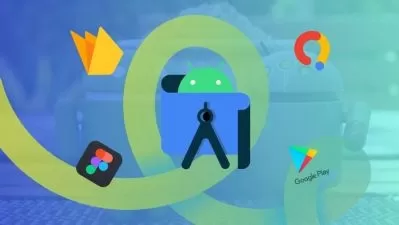Android Lifecycles Masterclass
Vasiliy Zukanov
10:12:03
Description
Master the core concept in Android Development, Lifecycles, to create reliable and responsive Android applications
What You'll Learn?
- Discover the central role of Lifecycles in Android App Development
- Master the Lifecycles of the main Android components: Application, Activity, Fragment, ViewModel and Service
- Prevent bugs and crashes due to configuration changes and process death
- Detect when Android app transitions between the foreground and the background
- Handle multi-resume to support split screen and picture-in-picture features
- Hack Android Lifecycles to implement special requirements
- Prepare to answer questions about Android Lifecycles in job interviews
Who is this for?
What You Need to Know?
More details
DescriptionLifecycles are central topic in Android app development because all main Android components, such as Activities, Fragments, and ViewModels, have unique Lifecycles. That's why a deep understanding of Android Lifecycles is essential for becoming a good Android developer and building reliable and responsive Android applications.
Furthermore, many Android job interviews include questions about Lifecycles, underscoring their fundamental importance.
Unfortunately, there are many different Lifecycles in Android and even small mistakes in their handling can lead to tricky bugs. These bugs often appear in real-world Android applications and require extensive effort to investigate and resolve.
In this course, you'll master Android Lifecycles. From foundational concepts to advanced strategies, we'll cover everything you need to know about this important topic.
You will learn:
Why Android components need lifecycles.
The lifecycles of the main Android components:
Process
Application
Activity
Fragment
ViewModel
Service
Overlapping vs non-overlapping lifecycles.
Multi-resume feature.
How to handle Configuration Changes.
How to handle Process Death.
Best practices for efficient Lifecycle management.
Hacks and ad hoc solutions for unique Lifecycle-related challenges.
Common pitfalls and gotchas to avoid in your projects.
The tutorial code for this course is available in an open-source, real Android application. This application will demonstrate all the material taught in the lectures, and allow you to test tricky lifecycle behaviors when working on your own projects.
So, whether you're a newcomer to Android, or a seasoned Android developer, you'll find a wealth of new information in this course. Enroll now, and join me on this epic journey into the depths of Android lifecycles!
Who this course is for:
- Android developers
Lifecycles are central topic in Android app development because all main Android components, such as Activities, Fragments, and ViewModels, have unique Lifecycles. That's why a deep understanding of Android Lifecycles is essential for becoming a good Android developer and building reliable and responsive Android applications.
Furthermore, many Android job interviews include questions about Lifecycles, underscoring their fundamental importance.
Unfortunately, there are many different Lifecycles in Android and even small mistakes in their handling can lead to tricky bugs. These bugs often appear in real-world Android applications and require extensive effort to investigate and resolve.
In this course, you'll master Android Lifecycles. From foundational concepts to advanced strategies, we'll cover everything you need to know about this important topic.
You will learn:
Why Android components need lifecycles.
The lifecycles of the main Android components:
Process
Application
Activity
Fragment
ViewModel
Service
Overlapping vs non-overlapping lifecycles.
Multi-resume feature.
How to handle Configuration Changes.
How to handle Process Death.
Best practices for efficient Lifecycle management.
Hacks and ad hoc solutions for unique Lifecycle-related challenges.
Common pitfalls and gotchas to avoid in your projects.
The tutorial code for this course is available in an open-source, real Android application. This application will demonstrate all the material taught in the lectures, and allow you to test tricky lifecycle behaviors when working on your own projects.
So, whether you're a newcomer to Android, or a seasoned Android developer, you'll find a wealth of new information in this course. Enroll now, and join me on this epic journey into the depths of Android lifecycles!
Who this course is for:
- Android developers
User Reviews
Rating
Vasiliy Zukanov
Instructor's Courses
Udemy
View courses Udemy- language english
- Training sessions 76
- duration 10:12:03
- English subtitles has
- Release Date 2024/11/03