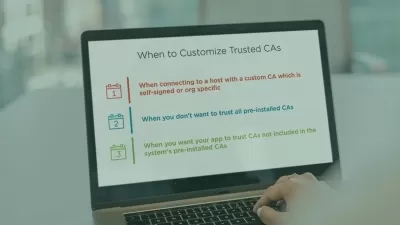Android Fundamentals: Views and Adapters
Sriyank Siddhartha
1:43:36
Description
Efficiently load and display data in a View using Adapter. Explore the implementation of the list, grid, staggered grid, paged list, swipeable Views, sliding Fragments, and a drop-down menu using Android Adapters.
What You'll Learn?
One of the fundamental requirement for any mobile app is to display data in a View. Very often, the data comes as a collection and must be displayed on the screen as a list or page. To help with this, Android provides a system called Adapter, which is responsible for making a View for each item in the data set. In this course, Android Fundamentals: Views and Adapters you'll understand how to implement Adapters for various use case scenarios. First, you will understand what exactly is an adapter. Next, you'll discover various types of commonly used Adapters associated with RecyclerView, Grids, ViewPager2, Spinner, and Paging library. Finally, you will explore when to use which adapter in your application. When you're finished with this course, you will have skills and knowledge of Adapters needed to manage Views and data set with the best possible performance.
More details
User Reviews
Rating
Sriyank Siddhartha
Instructor's Courses
Pluralsight
View courses Pluralsight- language english
- Training sessions 29
- duration 1:43:36
- level preliminary
- Release Date 2023/10/11