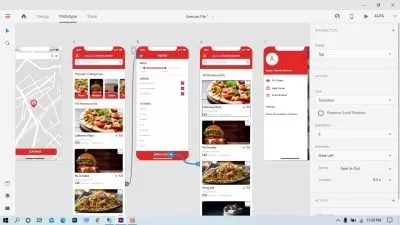Android Drawables and Images
Sriyank Siddhartha
1:34:25
Description
Effectively display images on Android device screens using drawables. This course will teach you how to create and use drawables to draw graphics on the screen for a clean user interface.
What You'll Learn?
A drawable resource is a general concept for a graphic (such as an image) that can be drawn on the screen. In this course, Android Drawables and Images, you'll learn foundational concepts of creating and using drawables to display images on the device screen.
First, you'll explore what are drawables and how to implement commonly used drawables such as raster drawables and vector drawables. Next, you'll discover how to generate app icons for multiple device screens with ease using a special tool known as Image Asset Studio and use them as app launcher icons, notification icons, action bar icons, and tab icons. Finally, you'll learn various other drawables such as nine-patch drawables, state list drawables, and the drawables related to animations and transitions.
When you’re finished with this course, you’ll have the skills and knowledge of creating and using drawables needed to build a clean user interface.
More details
User Reviews
Rating
Sriyank Siddhartha
Instructor's Courses
Pluralsight
View courses Pluralsight- language english
- Training sessions 23
- duration 1:34:25
- level preliminary
- Release Date 2023/12/06