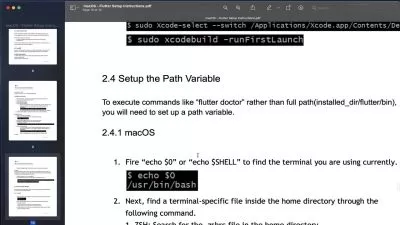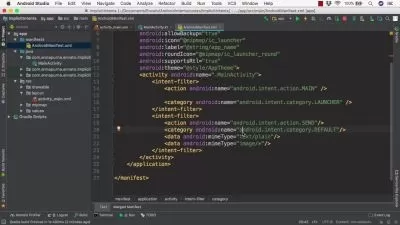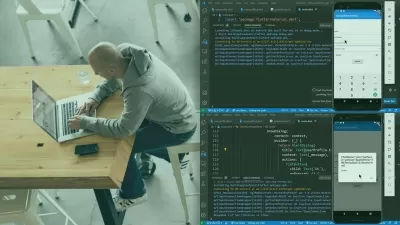Android Development Crash Course
Jeremy Lloyd
5:32:16
Description
Learn to code like a pro in just 7 days
What You'll Learn?
- How to install and use Android Studio
- A modern Android application setup
- Networking using Retrofit2
- Database handling using Room and RxKotlin
- Advanced User Interface
- Source code management using Github
- Basic Firebase Analytics knowledge
- Basic Google Play Console knowledge
Who is this for?
More details
DescriptionAre you curious about being a developer or just developing your own app?
Then this course is for you!
Learn to program for Android in just one week!
This course is broken down into 7 sections to help you understand each new feature better, take a section a day, experiment with what you learned and in a week you will be able to program your own apps!
We start the course off by going over the basics, getting you familiar with Android Studio and how to look for answers regarding programmings for Android. Once we know the basics we dive into understanding some more advanced usages of Android Studio and go over some nifty tips and tricks.
Once the honeymoon stage is over we start building our debug panel, one you can copy to any project to help you wire everything in. We start building out the user interface, then we apply some logic to make it come alive. That is when we put it to work, adding several features to the app using the debug panel to wire everything in.
We communicate to a free and easy to use API that provides us with data that we will store locally in our database. We even manipulate this data and display it on the screen using our new debug panel.
We go over best practices, what you will find in the field, how to manage your source code and even how to deploy and monitor your application!
So what are you waiting for? Let's start coding and build something awesome!
*Course was built using Android Studio Dolphin (2021.3.1), but is compatible with Electric Eel (2022.1.1)
**Videos in intro videos courtesy of Vecteezy
Who this course is for:
- Anyone curious about Android Development
- Jr. Android Developers
- Entry level developers
- Tinkerers wanting their own personal application for projects
- Anyone who wants to build Android Applications for what ever the reason
Are you curious about being a developer or just developing your own app?
Then this course is for you!
Learn to program for Android in just one week!
This course is broken down into 7 sections to help you understand each new feature better, take a section a day, experiment with what you learned and in a week you will be able to program your own apps!
We start the course off by going over the basics, getting you familiar with Android Studio and how to look for answers regarding programmings for Android. Once we know the basics we dive into understanding some more advanced usages of Android Studio and go over some nifty tips and tricks.
Once the honeymoon stage is over we start building our debug panel, one you can copy to any project to help you wire everything in. We start building out the user interface, then we apply some logic to make it come alive. That is when we put it to work, adding several features to the app using the debug panel to wire everything in.
We communicate to a free and easy to use API that provides us with data that we will store locally in our database. We even manipulate this data and display it on the screen using our new debug panel.
We go over best practices, what you will find in the field, how to manage your source code and even how to deploy and monitor your application!
So what are you waiting for? Let's start coding and build something awesome!
*Course was built using Android Studio Dolphin (2021.3.1), but is compatible with Electric Eel (2022.1.1)
**Videos in intro videos courtesy of Vecteezy
Who this course is for:
- Anyone curious about Android Development
- Jr. Android Developers
- Entry level developers
- Tinkerers wanting their own personal application for projects
- Anyone who wants to build Android Applications for what ever the reason
User Reviews
Rating
Jeremy Lloyd
Instructor's Courses
Udemy
View courses Udemy- language english
- Training sessions 22
- duration 5:32:16
- Release Date 2023/03/04