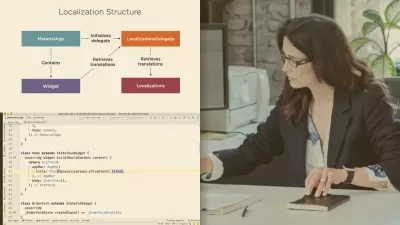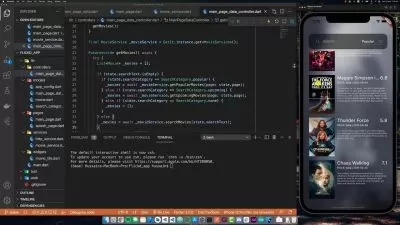Android Developer = Compose + MVVM + Clean Architecture
Cristian Lungu
11:47:54
Description
A full app development cycle by using leading tools and a scalable, testable and robust architecture
What You'll Learn?
- Create an app from scratch by using the best tools available
- Organise and Architect your codebase according to best practices such as MVVM and Clean Architecture
- Operate with local and remote data sources and how to combine them
- Split your app into feature modules
- Migrate to compose and variants of it
- Write a beautiful and concise code
Who is this for?
What You Need to Know?
More details
DescriptionHello and welcome to my Android Development Architecture course!
In this course, we'll build an app from scratch that displays an infinite list of movies that load lazily in blocks. We will implement a search function with real-time API calls and the ability to save movies to a local database in two different ways.
We'll first create the screens by using the old layouts, then I'll show you how to migrate to Compose in simple steps. You might be wondering: why not do this directly in Compose? Well, the answer is simple. Compose is a fairly new technology and not all projects have been migrated yet. You never know what kind of projects you'll end up with. If you understand both systems and work with them as a professional, you will stand out from the crowd. A big advantage is that you can organize and design the migration yourself within your team!
But the most important thing about this app is not its functionality or its design. But how do we architect it and that's why we will use tools that are proven to work best for Android development.
Here is a list of the technologies we will use:
Retrofit - One of the main network call libraries
Room - Google-recommended library for local databases
Koin - The pragmatic Kotlin Dependency Injection framework
Coil - to load network images
Gson - Json converter for API responses
Kotlin Flow and Coroutines - Asynchronous or non-blocking programming as an important part of the development landscape.
Ktlint - kotlin-linter
And also the Jetpack libraries offered by Google:
Pagination - for simple and infinite data loading
Navigation - for easy navigation between screens
Materials design - design framework
Compose - the latest Android UI framework
They are all configured and packaged in the standard MVVM or Model-View-ViewModel and Clean Architecture.
You’ll end up with 2 base projects, first with legacy xml layouting and second with the newest Compose technology. And because we’ll be using TMDB service, after this course you’ll have to possibility to develop your own ideas on top of it and thus, practice the fresh knowledge you just got!
This course is intended to be continually updated, meaning new modules will be added over time, increasing the price, but if you have already purchased the course you will not have to pay extra. And there's always a 30-day money back guarantee if you decide to issue a refund!
Who this course is for:
- Beginner Android Developers who want to create apps the right way
Hello and welcome to my Android Development Architecture course!
In this course, we'll build an app from scratch that displays an infinite list of movies that load lazily in blocks. We will implement a search function with real-time API calls and the ability to save movies to a local database in two different ways.
We'll first create the screens by using the old layouts, then I'll show you how to migrate to Compose in simple steps. You might be wondering: why not do this directly in Compose? Well, the answer is simple. Compose is a fairly new technology and not all projects have been migrated yet. You never know what kind of projects you'll end up with. If you understand both systems and work with them as a professional, you will stand out from the crowd. A big advantage is that you can organize and design the migration yourself within your team!
But the most important thing about this app is not its functionality or its design. But how do we architect it and that's why we will use tools that are proven to work best for Android development.
Here is a list of the technologies we will use:
Retrofit - One of the main network call libraries
Room - Google-recommended library for local databases
Koin - The pragmatic Kotlin Dependency Injection framework
Coil - to load network images
Gson - Json converter for API responses
Kotlin Flow and Coroutines - Asynchronous or non-blocking programming as an important part of the development landscape.
Ktlint - kotlin-linter
And also the Jetpack libraries offered by Google:
Pagination - for simple and infinite data loading
Navigation - for easy navigation between screens
Materials design - design framework
Compose - the latest Android UI framework
They are all configured and packaged in the standard MVVM or Model-View-ViewModel and Clean Architecture.
You’ll end up with 2 base projects, first with legacy xml layouting and second with the newest Compose technology. And because we’ll be using TMDB service, after this course you’ll have to possibility to develop your own ideas on top of it and thus, practice the fresh knowledge you just got!
This course is intended to be continually updated, meaning new modules will be added over time, increasing the price, but if you have already purchased the course you will not have to pay extra. And there's always a 30-day money back guarantee if you decide to issue a refund!
Who this course is for:
- Beginner Android Developers who want to create apps the right way
User Reviews
Rating
Cristian Lungu
Instructor's Courses
Udemy
View courses Udemy- language english
- Training sessions 22
- duration 11:47:54
- Release Date 2023/11/13