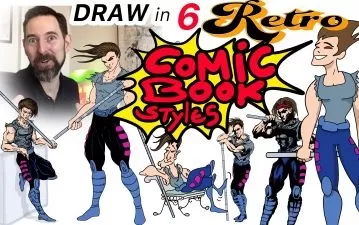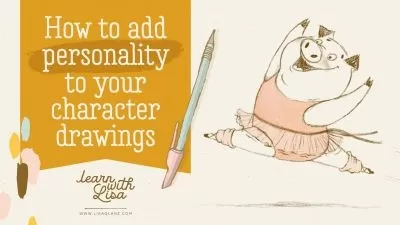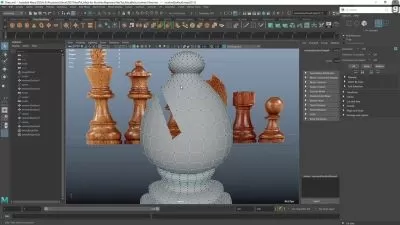Anatomy and Character Creation in Blender
Victory3D LLC
74:57:32
Description
Learn the Human Anatomy and How to Create Realistic Character in Blender
What You'll Learn?
- Gain knowledge of the skeletal system
- Gain knowledge of each individual muscles that show on the surface
- Learn how to identify muscles, bones, and fat from real photos
- Learn muscle connections (origin and insertion)
- Learn about proportions and gender differences
- Create a realistic character from scratch
- Learn how to make a human skin lifelike
- Learn how to create hair using sculpting tools and geometry nodes
- Learn how to composite and enhance renders
Who is this for?
What You Need to Know?
More details
DescriptionCorazon Bryant always had an artistic bone in her body. When she was only 2 years old, she would make detailed drawings on her mother's wall. Her mother loved the drawings so much, she decided to keep them. With the encouragement of her mother, she continued drawing and she only got better as time went by. When Corazon was in middle and high school, she earned money making portraits for her classmates and even for her teachers. She pursued a college degree in Media Arts & Animation and later worked for architectural and entertainment companies such as Camm Productions, ID DI Design, and PDT International. She also had an opportunity to do some freelance work for Mega Pickle Entertainment. While working as a 3D artist, she had a chance to teach 3D animation classes in an A+ school. This is when she found her true love - which is not only to talk about 3D endlessly but to also inspire greatness in young upcoming artists. Corazon is currently working on a new project called Victory 3D with fellow industry-experienced artists to provide an affordable and effective learning system that will make it easier for students to get a job in the 3D industry.
Course Info
If you are struggling to create a good looking character, that's because you have not yet mastered the human anatomy. If you have tried several times to create a realistic character, but saw very little or no improvements at all, that's because you have not taken the time to truly understand the underlying structure of the human body. Don't worry, my name is Corazon Bryant, professional 3d artist and educator. In this course, I will teach you the human anatomy in depth.
We will start out by learning all about the bones of the body. By understanding the bony landmarks, we will be able to track the connections of muscles and understand their form. Gaining knowledge of the skeletal system makes it easier for us to sculpt a realistic looking human body.
We will learn all about each individual muscle that appear on the surface of the skin. We will understand where each muscle starts and where it ends, that way when we are sculpting, we are placing the muscles accurately. When you are sculpting a character, whether you are using references or straight from your imagination, it's important to accurately depict their correct attachment points, otherwise you will just end up with a very weird looking character.
We will learn about proportions and how the male and female body is different from each other. I will show you how you can study the anatomy the right way so you can achieve great results. By dissecting each surface forms that we see on the real photos, we can get clarity of what we are drawing or sculpting, that way we are not just guessing, but actually sculpting with thought and precision.
After we get acclimated with the human anatomy, we will apply what we have learned to create a character from scratch. We start by defining the basic shape and structure of the character. Then we we will add layers of detail like wrinkles and pores to really make our character come to life.
To make our character pop out, we will go through the process of texturing. We begin by creating clean UVs for our character so our colors and textures will line up correctly and seamlessly. We will then project our high poly details to our low poly mesh and bake our texture map. We will create realistic skin blemishes to provide depth to our character and construct a skin shader that will really make our character look believable. Using Blender's powerful hair system, we go through the process of creating hair for our character's head and body. We will shape the hair by sculpting and using geometry nodes
To give our character mobility and personality, we will go through the process of rigging. We start by setting up the skeletal system where we can adjust individual joints to make our character pose in anyway we can imagine. Last we will take our work into Photoshop or any free 2d software that you like so we can enhance our character and create an appealing background.
If you are ready to create a 3d character that actually looks like a human character, then the Anatomy and Character Creation course in Blender in just for you. You will learn everything you need to be able to make incredibly detailed and lifelike characters. Take your character creations skills to the next level, come and join this course at Victory3D.
Who this course is for:
- For those who are struggling to create a character after so many attempts. It is time to learn the anatomy. :)
Corazon Bryant always had an artistic bone in her body. When she was only 2 years old, she would make detailed drawings on her mother's wall. Her mother loved the drawings so much, she decided to keep them. With the encouragement of her mother, she continued drawing and she only got better as time went by. When Corazon was in middle and high school, she earned money making portraits for her classmates and even for her teachers. She pursued a college degree in Media Arts & Animation and later worked for architectural and entertainment companies such as Camm Productions, ID DI Design, and PDT International. She also had an opportunity to do some freelance work for Mega Pickle Entertainment. While working as a 3D artist, she had a chance to teach 3D animation classes in an A+ school. This is when she found her true love - which is not only to talk about 3D endlessly but to also inspire greatness in young upcoming artists. Corazon is currently working on a new project called Victory 3D with fellow industry-experienced artists to provide an affordable and effective learning system that will make it easier for students to get a job in the 3D industry.
Course Info
If you are struggling to create a good looking character, that's because you have not yet mastered the human anatomy. If you have tried several times to create a realistic character, but saw very little or no improvements at all, that's because you have not taken the time to truly understand the underlying structure of the human body. Don't worry, my name is Corazon Bryant, professional 3d artist and educator. In this course, I will teach you the human anatomy in depth.
We will start out by learning all about the bones of the body. By understanding the bony landmarks, we will be able to track the connections of muscles and understand their form. Gaining knowledge of the skeletal system makes it easier for us to sculpt a realistic looking human body.
We will learn all about each individual muscle that appear on the surface of the skin. We will understand where each muscle starts and where it ends, that way when we are sculpting, we are placing the muscles accurately. When you are sculpting a character, whether you are using references or straight from your imagination, it's important to accurately depict their correct attachment points, otherwise you will just end up with a very weird looking character.
We will learn about proportions and how the male and female body is different from each other. I will show you how you can study the anatomy the right way so you can achieve great results. By dissecting each surface forms that we see on the real photos, we can get clarity of what we are drawing or sculpting, that way we are not just guessing, but actually sculpting with thought and precision.
After we get acclimated with the human anatomy, we will apply what we have learned to create a character from scratch. We start by defining the basic shape and structure of the character. Then we we will add layers of detail like wrinkles and pores to really make our character come to life.
To make our character pop out, we will go through the process of texturing. We begin by creating clean UVs for our character so our colors and textures will line up correctly and seamlessly. We will then project our high poly details to our low poly mesh and bake our texture map. We will create realistic skin blemishes to provide depth to our character and construct a skin shader that will really make our character look believable. Using Blender's powerful hair system, we go through the process of creating hair for our character's head and body. We will shape the hair by sculpting and using geometry nodes
To give our character mobility and personality, we will go through the process of rigging. We start by setting up the skeletal system where we can adjust individual joints to make our character pose in anyway we can imagine. Last we will take our work into Photoshop or any free 2d software that you like so we can enhance our character and create an appealing background.
If you are ready to create a 3d character that actually looks like a human character, then the Anatomy and Character Creation course in Blender in just for you. You will learn everything you need to be able to make incredibly detailed and lifelike characters. Take your character creations skills to the next level, come and join this course at Victory3D.
Who this course is for:
- For those who are struggling to create a character after so many attempts. It is time to learn the anatomy. :)
User Reviews
Rating
Victory3D LLC
Instructor's Courses
Udemy
View courses Udemy- language english
- Training sessions 193
- duration 74:57:32
- Release Date 2023/09/30






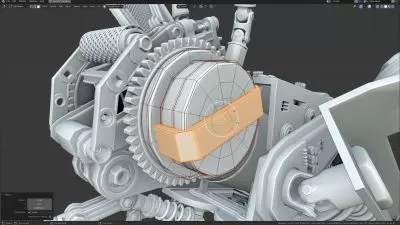


![Create a simple cinematic in Blender [SHORT FILM]](https://traininghub.ir/image/course_pic/13377-x225.webp)