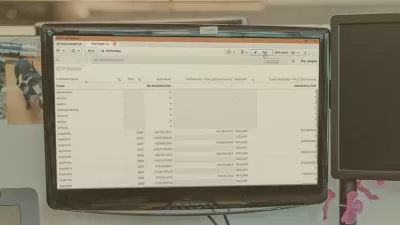Analyzing Data with Qlik Sense
Janani Ravi
2:10:58
Description
This course covers the different selection models in Qlik, including the click, legend and lasso selections and the associative selection model, as well as the role of smart search, the Qlik Sense cognitive engine and default and alternate states.
What You'll Learn?
Qlik Sense is fast emerging as a popular choice for building sophisticated visualizations of complex data for an executive-level audience. A very powerful feature of Qlik Sense is the support for different types of selections, application states, and search. In this course, Analyzing Data with Qlik Sense, you will gain the ability to correctly pick the right selection model to view data, and leverage Smart Search and the Qlik Sense cognitive engine to work with that data in your app. First, you will learn the different selection models that are supported by different Qlik Visualizations including the click, lasso, range and legend selections. Next, you will discover how to use the Associative Selection Model to filter out subsets of data based on the selection. Then, you will see how Alternate States are used to allow users to make different selections on the same dimension. Finally, you will work with two related tools; Smart Search, a global search tool that allows searching all data in the app from any sheet, and the Insights Advisor, powered by the Qlik Sense cognitive engine which generates visualizations based on the data in your app. When you’re finished with this course, you will have the skills and knowledge to use the selection model, smart search and the cognitive engine to gain insights from data in Qlik in a sophisticated and compelling manner.
More details
User Reviews
Rating
Janani Ravi
Instructor's Courses
Pluralsight
View courses Pluralsight- language english
- Training sessions 35
- duration 2:10:58
- level average
- Release Date 2023/10/10










![Master Pandas for Data Handling [2024]](https://traininghub.ir/image/course_pic/37313-x225.webp)