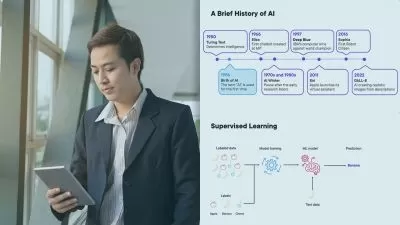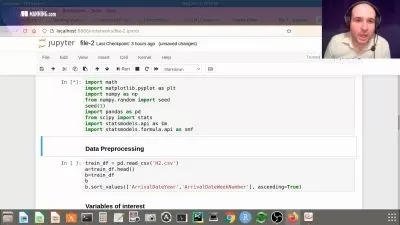Analytics Redefined: Elevate Your Business Intelligence Game
Arthur Fong
4:46:51
Description
Charting your New Course in Mastering the Art of Business Intelligence
What You'll Learn?
- Creating Financial Reporting from Scratch
- Data Modelling in QlikView
- Visualizations Format in QlikView
- Optimizations in Data Model
Who is this for?
What You Need to Know?
More details
DescriptionIn today's dynamic business landscape, the ability to design Key Performance Indicator (KPI) and financial metrics reporting is an invaluable skill. These reports serve as the compass guiding organizations toward their strategic goals. Understanding how to design them effectively not only fosters better decision-making but also facilitates the identification of critical insights that can fuel growth and efficiency.
Through our comprehensive course, conducted using QlikView as a learning platform, participants gain hands-on experience in crafting these essential reports. The knowledge acquired in this course is not limited to one tool; it's a transferrable skill that can be seamlessly applied to other Business Intelligence (BI) tools, ensuring professionals are well-equipped to excel in a variety of data-driven environments. Empower yourself with this expertise and embark on a journey of informed, data-backed decision-making that transcends the boundaries of technology platforms.
There are more and more companies or organizations that are emerging rapidly. Hence, a BI developer with little financial reporting knowledge is preferable and has a high chance of getting employed.
This course will provide details, starting from scratch till the end product.
Just spend 5 hours going through the course; this will save up a lot of time developing your project!
You will get to know more about QlikView load script editor, as we are going to perform all the heavy lifting in QlikView script editor.
Starting from how to Extract Data, Loading Data using Incremental Load, and also creating loops to iterate the Extract process.
Then begin transformation to match up the requirements for creating Financial Reporting.
And also to create a Master Calendar table for Periodic selections.
You will also learn how to create QlikView visualizations and expressions, including Set Analysis.
And also how to create buttons. Â
Lastly, we will go through the Financial report table created, and perform optimization to fine-tune the data model and report table we have created.
The content in this course can be applied in any other industry, not limited to creating Financial Reporting only.
We will be learning some of the fundamental transformation steps, up to the more advanced scripting techniques, including how to create periodic MTD and YTD tables at the script level.
Who this course is for:
- Beginner in BI
- BI Developers
- Data Specialist
- Data Engineer
In today's dynamic business landscape, the ability to design Key Performance Indicator (KPI) and financial metrics reporting is an invaluable skill. These reports serve as the compass guiding organizations toward their strategic goals. Understanding how to design them effectively not only fosters better decision-making but also facilitates the identification of critical insights that can fuel growth and efficiency.
Through our comprehensive course, conducted using QlikView as a learning platform, participants gain hands-on experience in crafting these essential reports. The knowledge acquired in this course is not limited to one tool; it's a transferrable skill that can be seamlessly applied to other Business Intelligence (BI) tools, ensuring professionals are well-equipped to excel in a variety of data-driven environments. Empower yourself with this expertise and embark on a journey of informed, data-backed decision-making that transcends the boundaries of technology platforms.
There are more and more companies or organizations that are emerging rapidly. Hence, a BI developer with little financial reporting knowledge is preferable and has a high chance of getting employed.
This course will provide details, starting from scratch till the end product.
Just spend 5 hours going through the course; this will save up a lot of time developing your project!
You will get to know more about QlikView load script editor, as we are going to perform all the heavy lifting in QlikView script editor.
Starting from how to Extract Data, Loading Data using Incremental Load, and also creating loops to iterate the Extract process.
Then begin transformation to match up the requirements for creating Financial Reporting.
And also to create a Master Calendar table for Periodic selections.
You will also learn how to create QlikView visualizations and expressions, including Set Analysis.
And also how to create buttons. Â
Lastly, we will go through the Financial report table created, and perform optimization to fine-tune the data model and report table we have created.
The content in this course can be applied in any other industry, not limited to creating Financial Reporting only.
We will be learning some of the fundamental transformation steps, up to the more advanced scripting techniques, including how to create periodic MTD and YTD tables at the script level.
Who this course is for:
- Beginner in BI
- BI Developers
- Data Specialist
- Data Engineer
User Reviews
Rating
Arthur Fong
Instructor's Courses
Udemy
View courses Udemy- language english
- Training sessions 62
- duration 4:46:51
- English subtitles has
- Release Date 2024/05/14