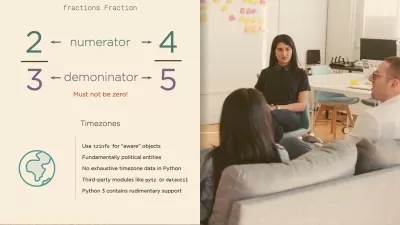Anaconda Tutorial | Learn Python Anaconda in 40 minutes
Studyopedia Trainings
38:45
Description
Learn Anaconda and run Python programs on the web browser
What You'll Learn?
- Learn to work with Jupyter Notebook to run Python projects
- Learn to work with Python Libraries on Jupyter
- Customize the Jupyter appearance
- Be able to program in Python professionally using Jupyter Notebook
- Gain an in-depth understanding of Jupyter Notebook
Who is this for?
More details
DescriptionIn this Video Course, learn Anaconda and its concepts. Anaconda is the World’s Most Popular Data Science Platform. More than 20 Million People use Anaconda. It is useful for creating data science and machine learning applications with Python. In this course, we have covered the following lessons with live running examples. Let's start with the first lesson.
This Anaconda Tutorial is for students, engineers, and professionals. Beginning with the introduction, you will learn how to set the environment for Anaconda and start working with it to create new projects and run Python programs. We have also shown how to setup and run Python libraries on Anaconda. Step-by-step lessons are provided covering topics, which will help you in preparing basic to advanced-level Python programming on Anaconda.
**Lessons**
Introduction
Install Anaconda on Windows
Anaconda Navigator
Create a new NoteBook in Anaconda
Working with Cells on Anaconda
Types of Cells on Anaconda
Add Headings in Jupyter NoteBook
Show line numbers in Jupyter Notebook
Setup Numpy on Anaconda
Setup Pandas on Anaconda
Setup Matplotlib on Anaconda
Download Notebook in various formats on Jupyter NoteBook
Import Notebook into Jupyter Notebook
Open already created NoteBook in Anaconda
Keyboard Shortcuts on Anaconda
***Python Version***
We have covered Python 3 and all the examples are implemented on Jupyter Notebook.
Let's start the journey!
Hit the Enroll button!
Who this course is for:
- Those who want to code in Python
- Those who want to enhance their Python Programming Skills.
- Those who want an easier interface to run Python
In this Video Course, learn Anaconda and its concepts. Anaconda is the World’s Most Popular Data Science Platform. More than 20 Million People use Anaconda. It is useful for creating data science and machine learning applications with Python. In this course, we have covered the following lessons with live running examples. Let's start with the first lesson.
This Anaconda Tutorial is for students, engineers, and professionals. Beginning with the introduction, you will learn how to set the environment for Anaconda and start working with it to create new projects and run Python programs. We have also shown how to setup and run Python libraries on Anaconda. Step-by-step lessons are provided covering topics, which will help you in preparing basic to advanced-level Python programming on Anaconda.
**Lessons**
Introduction
Install Anaconda on Windows
Anaconda Navigator
Create a new NoteBook in Anaconda
Working with Cells on Anaconda
Types of Cells on Anaconda
Add Headings in Jupyter NoteBook
Show line numbers in Jupyter Notebook
Setup Numpy on Anaconda
Setup Pandas on Anaconda
Setup Matplotlib on Anaconda
Download Notebook in various formats on Jupyter NoteBook
Import Notebook into Jupyter Notebook
Open already created NoteBook in Anaconda
Keyboard Shortcuts on Anaconda
***Python Version***
We have covered Python 3 and all the examples are implemented on Jupyter Notebook.
Let's start the journey!
Hit the Enroll button!
Who this course is for:
- Those who want to code in Python
- Those who want to enhance their Python Programming Skills.
- Those who want an easier interface to run Python
User Reviews
Rating
Studyopedia Trainings
Instructor's Courses
Udemy
View courses Udemy- language english
- Training sessions 15
- duration 38:45
- Release Date 2023/02/25