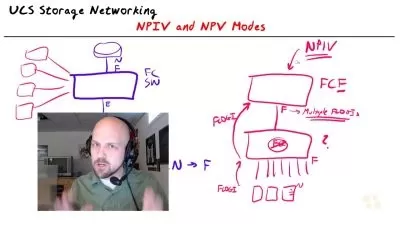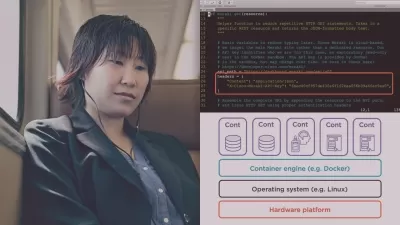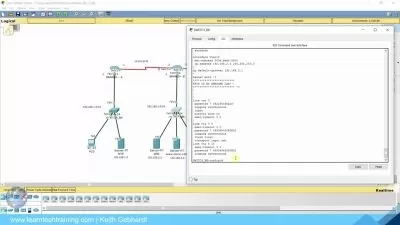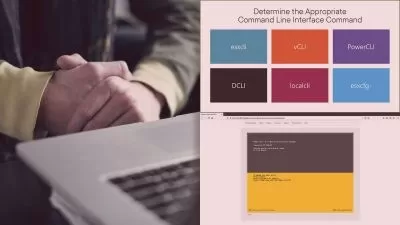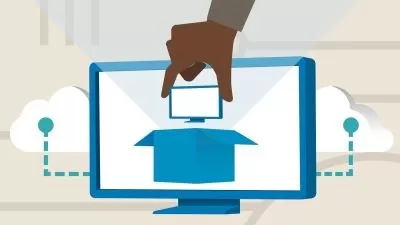Amazon WorkSpaces: Deploy Virtual Desktops
Focused View
Lynn Langit
1:45:18
0 View
001. Introduction to Amazon WorkSpaces.mp4
01:05
002. What you should know.mp4
01:01
003. About using cloud services.mp4
00:59
004. Understanding Amazon WorkSpaces.mp4
02:09
005. Benefits to using Amazon WorkSpaces.mp4
03:14
006. WorkSpaces, WorkDocs, and WorkMail.mp4
01:08
007. Costs to deploy and manage WorkSpaces.mp4
04:25
008. Understanding Amazon AppStream 2.0.mp4
03:50
009. Review authentication for WorkSpaces.mp4
06:30
010. Review a WorkSpaces instance launch.mp4
08:14
011. Access WorkSpaces via client application.mp4
05:40
012. Access WorkDocs from WorkSpaces.mp4
02:46
013. Understand advanced access and MFA.mp4
02:39
014. Understanding Amazon WorkDocs.mp4
03:13
015. Use WorkDocs to upload files.mp4
03:48
016. Use WorkDocs for team collaboration.mp4
05:15
017. Use WorkDocs Activity Feeds.mp4
02:13
018. Use WorkDocs with WorkSpaces.mp4
03:49
019. Update existing WorkSpaces properties.mp4
03:21
020. Create a custom WorkSpaces image.mp4
03:29
021. Install AWS Marketplace applications.mp4
05:53
022. Understand the WAM package manager.mp4
05:15
023. Understand data management options.mp4
02:19
024. Use latest features.mp4
01:48
025. Plan for help desk communication.mp4
03:56
026. Understand zero vs. thin clients.mp4
03:39
027. Monitor with CloudWatch alerts.mp4
07:12
028. Amazon WorkSpaces cost control.mp4
03:50
029. Automate fleet patch management.mp4
01:24
030. Learning more about Amazon WorkSpaces.mp4
01:14
Description
Learn about the capabilities of Amazon WorkSpaces as a remote desktop solution. In this course, instructor Lynn Langit helps to acquaint you with this fully-managed desktop as a service (DaaS) solution, as well as other Amazon services that support virtualization. Lynn shows how to use default images and shares best practices for creating custom images. She also discusses WorkSpaces authentication and deployment, shares monitoring tips and techniques, explains how to use WorkDocs with WorkSpaces, and more.
More details
User Reviews
Rating
average 0
Focused display
Lynn Langit
Instructor's CoursesCloud Architect working with remote dev teams world-wide to build cloud solutions.
Author of 30 LinkedIn Learning Cloud/Data courses with over 5 million student views. https://www.linkedin.com/learning/instructors/lynn-langit

Linkedin Learning
View courses Linkedin LearningLinkedIn Learning is an American online learning provider. It provides video courses taught by industry experts in software, creative, and business skills. It is a subsidiary of LinkedIn. All the courses on LinkedIn fall into four categories: Business, Creative, Technology and Certifications.
It was founded in 1995 by Lynda Weinman as Lynda.com before being acquired by LinkedIn in 2015. Microsoft acquired LinkedIn in December 2016.
- language english
- Training sessions 30
- duration 1:45:18
- English subtitles has
- Release Date 2024/09/18