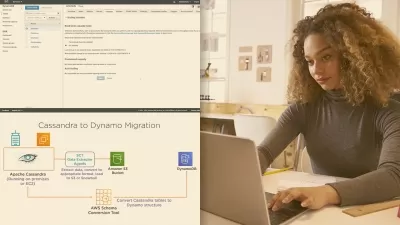01-Overview of the Course.mp4
03:50
02-Demo - Setting Up an AWS Free Tier Account.mp4
07:42
03-Setting up the Environment.mp4
05:22
04-Creating a Billing Alarm.mp4
08:46
05-Introduction to Cloud Computing.mp4
05:33
06-Six Advantages of Cloud Computing.mp4
04:29
07-AWS Global Infrastructure.mp4
11:42
08-Introduction to Identity and Access Management (IAM).mp4
20:05
09-Demo Identity and Access Management (IAM) Hands-On Lab.mp4
15:00
10-Identity and Access Management (IAM) Authorization and Policies.mp4
07:15
11-Demo Identity and Access Management (IAM) Roles and Policies.mp4
06:49
12-Identity and Access Management (IAM) Identity Federation.mp4
03:54
13-Introduction to Amazon Simple Storage Service (S3) - Part 1.mp4
07:41
14-Introduction to Amazon Simple Storage Service (S3) - Part 2.mp4
13:10
15-Demo Creating an Amazon Simple Storage Service (Amazon S3) Bucket.mp4
17:53
16-Amazon Simple Storage Service (Amazon S3) Access Policies.mp4
06:26
17-Amazon Simple Storage Service (Amazon S3) Versioning.mp4
03:03
18-Demo Configuring the Amazon Simple Storage Service (Amazon S3) Versioning.mp4
18:14
19-Amazon Simple Storage Service (Amazon S3) Cross-Region Replication.mp4
05:17
20-Demo Configuring the Amazon Simple Storage Service (Amazon S3) Cross-Region Replication.mp4
15:52
21-Amazon Simple Storage Service (Amazon S3) Lifestyle Management.mp4
08:36
22-IP Addresses and Port Numbers - Part 1.mp4
10:16
23-IP Addresses and Port Numbers - Part 2.mp4
12:51
24-IP Addresses and Subnetting - Part 1.mp4
05:06
25-IP Addresses and Subnetting - Part 2.mp4
16:32
26-Introduction to On-Premise Networking Quick Overview.mp4
05:20
27-Introduction to Amazon Virtual Private Cloud (Amazon VPC).mp4
06:08
28-AWS Default Virtual Private Clouds (VPCs).mp4
06:54
29-Demo Creating a Virtual Private Cloud (VPC).mp4
06:59
30-Amazon Virtual Private Cloud (VPC) Internet Gateway.mp4
06:23
31-Amazon Virtual Private Cloud (VPC) Subnet and Route Tables.mp4
10:23
32-Demo Building the Amazon Virtual Private Cloud (VPC) Subnets.mp4
07:11
33-Amazon Virtual Private Cloud (VPC) Subnets and Usable IP Addresses.mp4
04:03
34-Amazon Virtual Private Cloud (VPC) Security Groups and Network Access Control Lists (NACLs) - Part 1.mp4
11:03
35-Amazon Virtual Private Cloud (VPC) Security Groups and Network Access Control Lists (NACLs) - Part 2.mp4
18:42
36-Amazon Virtual Private Cloud (VPC) Network Address Translation (NAT) - Part 1.mp4
12:51
37-Demo Creating a Network Address Translation (NAT) Instance for a Virtual Private Cloud (VPC).mp4
11:50
38-Amazon Virtual Private Cloud (VPC) Network Address Translation (NAT) - Part 2.mp4
11:33
39-Introduction to Elastic Compute Cloud (EC2) - Part 1.mp4
16:39
40-Introduction to Elastic Compute Cloud (EC2) - Part 2.mp4
09:41
41-Demo Launching an Elastic Compute Cloud (EC2) Instance.mp4
18:33
42-Elastic Bloc Storage (EBS).mp4
05:39
43-Demo Expanding an Elastic Bloc Storage (EBS) Volume.mp4
15:21
44-Amazon Elastic Load Balancer.mp4
06:38
45-Demo - Creating an Elastic Load Balancer.mp4
20:31
46-AWS Auto Scaling.mp4
13:00
47-Demo Configuring AWS Auto Scaling - Part 1.mp4
13:44
48-Configuring AWS Auto Scaling - Part 2.mp4
16:14
49-Introduction to Amazon Relational Database Service (RDS).mp4
20:47
50-Demo Creating an Amazon Relational Database Service (RDS).mp4
13:40
51-Amazon Aurora, DynamoDB, Redshift and ElastiCache.mp4
12:33
52-Amazon CloudWatch.mp4
11:28
53-Demo Building a CloudWatch Dashboard.mp4
10:11
54-Amazon Trusted Advisor.mp4
07:28
55-Project The Vegan Studio Setting the Scene.mp4
04:27
56-Project The Vegan Studio Design Requirements - High Level Design (HLD).mp4
07:34
57-Project The Vegan Studio Design Solution - Low Level Design (LLD).mp4
10:58
58-Project The Vegan Studio High Availability (HA) and Failover Tests.mp4
03:13
59-Project The Vegan Studio Virtual Private Cloud (VPC) and Networking.mp4
12:31
60-Project - The Vegan Studio - Simple Storage Service (S3) Resource Bucket.mp4
05:51
61-Project - The Vegan Studio - Identity and Access Management (IAM) Role.mp4
05:26
62-Project - The Vegan Studio - Relational Database Service (RDS) Multi Availability Zone (AZ).mp4
11:17
63-Project - The Vegan Studio - Amazon Elastic Load Balancing (ELB).mp4
09:36
64-Project - The Vegan Studio - Auto Scaling.mp4
20:10
65-Project - The Vegan Studio - Accessing the Web Application.mp4
05:01
66-Project - The Vegan Studio - High Availability (HA) and Failover Test - Part 1.mp4
07:10
67-Project - The Vegan Studio - High Availability (HA) and Failover Test - Part 2.mp4
05:52
68-Project - The Vegan Studio - Project Clean Up.mp4
06:28