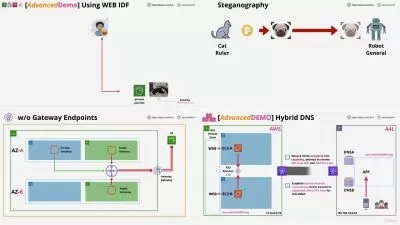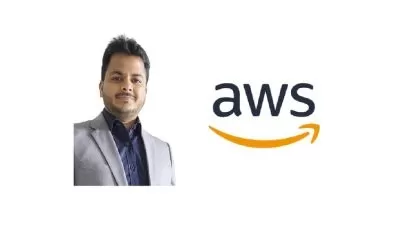Amazon Bedrock: AWS GenAI for All | No Code-100% Drag & Drop
5:58:10
Description
Bedrock Studio, PartyRock, Prompt Flows, Agents - using different models like Claude Sonnet, Llama, Titan, Stability AI.
What You'll Learn?
- Master the fundamentals of generative AI and its business applications
- Navigate the Amazon Bedrock console with confidence
- Generate high-quality written content using AI models
- Create custom images with AI using simple text prompts
- Build interactive chatbots and AI assistants without coding
- Customize AI outputs to match your brand voice and style
- Implement responsible AI practices and ethical considerations
- Integrate AI solutions into existing business workflows
- Evaluate and optimize AI performance for better results
- Complete hands-on, real-world AI projects using Amazon Bedrock
Who is this for?
What You Need to Know?
More details
DescriptionCourse Overview
Unlock the potential of generative AI with Amazon Bedrock - no coding required! This course is designed for professionals, creatives, and enthusiasts who want to harness the power of advanced AI models without delving into complex programming. Learn to use Amazon Bedrock's user-friendly interface to create, customize, and deploy AI-powered solutions for various business and creative needs.
What You'll Learn
Understand the basics of generative AI and its applications
Navigate the Amazon Bedrock console with ease
Use pre-built AI models for text generation, summarization, and translation
Create stunning images with AI using simple prompts
Develop chatbots and conversational AI without coding
Customize AI outputs to suit your specific needs
Implement best practices for responsible AI use
Integrate Bedrock-powered solutions into your workflow
Course Content
Introduction to Generative AI and Amazon Bedrock
Getting Started with the Amazon Bedrock Console
Exploring Available Foundation Models
Text Magic: Generation, Summarization, and Translation
Visual Creativity: AI Image Generation Made Easy
Building Your Own AI Assistant
Customizing AI Outputs for Your Brand
Responsible AI: Ethics and Best Practices
Integrating Bedrock into Your Business Workflow
Real-world Use Cases and Practical Projects
Prerequisites
Basic computer skills
No coding experience required
Familiarity with AWS is helpful but not necessary
Who This Course is For
Business professionals seeking to implement AI solutions
Content creators looking to enhance their work with AI
Entrepreneurs exploring AI-powered business ideas
Educators interested in bringing AI into the classroom
Anyone curious about using advanced AI without coding
Embark on your no-code AI journey with Amazon Bedrock and revolutionize the way you work, create, and innovate!
Who this course is for:
- Business professionals seeking to implement AI solutions without coding
- Entrepreneurs and small business owners looking to leverage AI capabilities
- Marketing and content creators wanting to enhance their work with AI tools
- Product managers interested in integrating AI features into their offerings
- Customer service managers aiming to implement AI-powered chatbots
- HR professionals looking to streamline processes with AI assistance
- Educators and trainers curious about incorporating AI in their teaching methods
- Consultants and advisors wanting to understand AI for client recommendations
- Digital transformation specialists guiding AI adoption in organizations
- Non-technical innovators with ideas for AI applications
- Professionals in any field interested in staying current with AI trends
- Anyone curious about AI who wants a hands-on, no-code learning experience
Course Overview
Unlock the potential of generative AI with Amazon Bedrock - no coding required! This course is designed for professionals, creatives, and enthusiasts who want to harness the power of advanced AI models without delving into complex programming. Learn to use Amazon Bedrock's user-friendly interface to create, customize, and deploy AI-powered solutions for various business and creative needs.
What You'll Learn
Understand the basics of generative AI and its applications
Navigate the Amazon Bedrock console with ease
Use pre-built AI models for text generation, summarization, and translation
Create stunning images with AI using simple prompts
Develop chatbots and conversational AI without coding
Customize AI outputs to suit your specific needs
Implement best practices for responsible AI use
Integrate Bedrock-powered solutions into your workflow
Course Content
Introduction to Generative AI and Amazon Bedrock
Getting Started with the Amazon Bedrock Console
Exploring Available Foundation Models
Text Magic: Generation, Summarization, and Translation
Visual Creativity: AI Image Generation Made Easy
Building Your Own AI Assistant
Customizing AI Outputs for Your Brand
Responsible AI: Ethics and Best Practices
Integrating Bedrock into Your Business Workflow
Real-world Use Cases and Practical Projects
Prerequisites
Basic computer skills
No coding experience required
Familiarity with AWS is helpful but not necessary
Who This Course is For
Business professionals seeking to implement AI solutions
Content creators looking to enhance their work with AI
Entrepreneurs exploring AI-powered business ideas
Educators interested in bringing AI into the classroom
Anyone curious about using advanced AI without coding
Embark on your no-code AI journey with Amazon Bedrock and revolutionize the way you work, create, and innovate!
Who this course is for:
- Business professionals seeking to implement AI solutions without coding
- Entrepreneurs and small business owners looking to leverage AI capabilities
- Marketing and content creators wanting to enhance their work with AI tools
- Product managers interested in integrating AI features into their offerings
- Customer service managers aiming to implement AI-powered chatbots
- HR professionals looking to streamline processes with AI assistance
- Educators and trainers curious about incorporating AI in their teaching methods
- Consultants and advisors wanting to understand AI for client recommendations
- Digital transformation specialists guiding AI adoption in organizations
- Non-technical innovators with ideas for AI applications
- Professionals in any field interested in staying current with AI trends
- Anyone curious about AI who wants a hands-on, no-code learning experience
User Reviews
Rating

Udemy
View courses Udemy- language english
- Training sessions 77
- duration 5:58:10
- Release Date 2025/01/23