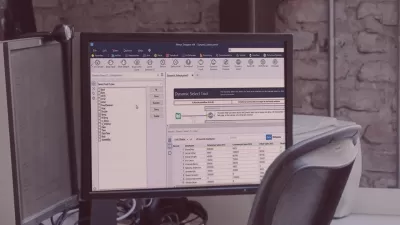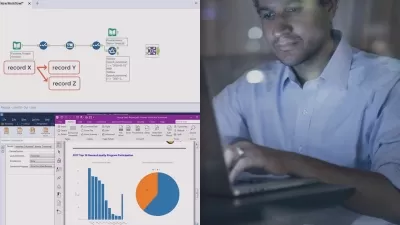Alteryx Designer Core Certification Mega Bundle
datacurious .ai
9:00:26
Description
Everything you need to go from Zero to Certified Analytics Hero and upskill your career with Alteryx!
What You'll Learn?
- Take your first confident steps with Alteryx Designer for self-service analytics
- Bring your skills from Excel into play and learn how to prep, blend and enrich data, but without the headaches of endless VLOOKUPs or pivot tables!
- Go from Zero to Hero with our signature training, covering all core concepts to transform the way that you work with data!
- Get fully prepared for Alteryx Designer Core Certification with a proven framework for on-demand learning and self-study - earn that Core certification!
Who is this for?
What You Need to Know?
More details
DescriptionOur foundational bootcamp bundle gives you all the essentials to gain experience with the core analytical tools and concepts as you start your journey to Core Certification!Â
Produced and delivered by Alteryx legends Shaan Mistry and Nick Jewell, you'll have mastered the essentials of data prep & blend and will be building analytical workflows like a boss! Once complete, you'll have all the skills you need to pass the Alteryx Core Certification exam with confidence and level up your analytics career!
This bundle includes all the components of our proven 'Alter:U' experience, designed to get you Alteryx Core Certified in the shortest time!
We include:Â
What is Alteryx Designer?
Alteryx for Excel Users
Analyst Survival Series
Alteryx Designer Zero to Hero
Data Prep Bootcamp
Data Blending Bootcamp
Curious About File Formats
Core Certification Prep
Throughout the course we share examples that you can watch through, pause or rewind at your leisure, or follow along interactively using the same data and techniques!
Whatever your learning style – you’ll find inspiration and knowledge at your fingertips!
First Steps
To help you get the most out of the course, we’ll start off with an introduction to Alteryx (the company), the vision of analytics automation and a walkthrough of the nuts and bolts of Alteryx Designer itself.
We’ll finish this section by building out our first end-to-end workflows - Your success starts here!
Data – In Detail!
Next up, we’ll take you on a tour of the kinds of data that we see most often for new users in Alteryx Designer, including Microsoft Excel and CSV files.
We’ll be taking you through lots of examples of how Alteryx Designer will win your day back, with productivity tips for handling messy data, lots of files and much more!
Cooking with Data – Upskilling with Data Prep & Blend
Everything you need to know about working with data itself, including how to change the data arriving at one end of the workflow into something magical at the other end!
We’ll cover data types, data filters and data blending (where we bring two or more data sources together in powerful ways) and introduce many tools that will become staples of every single workflow you’ll ever build!
Building Powerful Business Logic with Expressions
Never get buried inside spreadsheet calculations ever again once you’ve experienced the elegant simplicity of Alteryx formulas as part of a visual, repeatable workflow.
Going Further with Data Transformation
Learn how to reshape your data without banging your head against clunky and inefficient pivot tables!
Learn how to apply powerful business logic to every row or column in your data, and finish the course with confidence!
Everything you need to continue your journey to Alteryx mastery is contained in these short, 'snackable' lessons that are available for you on-demand, at your pace, with all the files and details you need to follow along in the comfort of your personal 'genius zone'!
No pressure, rewatch as often as you'd like, and dip into the sections that drive YOUR curiosity!
Who this course is for:
- Data analysts, citizen data scientists, and information workers who want to develop their data and analytics skills and learn the leading analytics automation platform to grow their career!
- Beginner Alteryx Users who are aiming for their Core Certification
Our foundational bootcamp bundle gives you all the essentials to gain experience with the core analytical tools and concepts as you start your journey to Core Certification!Â
Produced and delivered by Alteryx legends Shaan Mistry and Nick Jewell, you'll have mastered the essentials of data prep & blend and will be building analytical workflows like a boss! Once complete, you'll have all the skills you need to pass the Alteryx Core Certification exam with confidence and level up your analytics career!
This bundle includes all the components of our proven 'Alter:U' experience, designed to get you Alteryx Core Certified in the shortest time!
We include:Â
What is Alteryx Designer?
Alteryx for Excel Users
Analyst Survival Series
Alteryx Designer Zero to Hero
Data Prep Bootcamp
Data Blending Bootcamp
Curious About File Formats
Core Certification Prep
Throughout the course we share examples that you can watch through, pause or rewind at your leisure, or follow along interactively using the same data and techniques!
Whatever your learning style – you’ll find inspiration and knowledge at your fingertips!
First Steps
To help you get the most out of the course, we’ll start off with an introduction to Alteryx (the company), the vision of analytics automation and a walkthrough of the nuts and bolts of Alteryx Designer itself.
We’ll finish this section by building out our first end-to-end workflows - Your success starts here!
Data – In Detail!
Next up, we’ll take you on a tour of the kinds of data that we see most often for new users in Alteryx Designer, including Microsoft Excel and CSV files.
We’ll be taking you through lots of examples of how Alteryx Designer will win your day back, with productivity tips for handling messy data, lots of files and much more!
Cooking with Data – Upskilling with Data Prep & Blend
Everything you need to know about working with data itself, including how to change the data arriving at one end of the workflow into something magical at the other end!
We’ll cover data types, data filters and data blending (where we bring two or more data sources together in powerful ways) and introduce many tools that will become staples of every single workflow you’ll ever build!
Building Powerful Business Logic with Expressions
Never get buried inside spreadsheet calculations ever again once you’ve experienced the elegant simplicity of Alteryx formulas as part of a visual, repeatable workflow.
Going Further with Data Transformation
Learn how to reshape your data without banging your head against clunky and inefficient pivot tables!
Learn how to apply powerful business logic to every row or column in your data, and finish the course with confidence!
Everything you need to continue your journey to Alteryx mastery is contained in these short, 'snackable' lessons that are available for you on-demand, at your pace, with all the files and details you need to follow along in the comfort of your personal 'genius zone'!
No pressure, rewatch as often as you'd like, and dip into the sections that drive YOUR curiosity!
Who this course is for:
- Data analysts, citizen data scientists, and information workers who want to develop their data and analytics skills and learn the leading analytics automation platform to grow their career!
- Beginner Alteryx Users who are aiming for their Core Certification
User Reviews
Rating
datacurious .ai
Instructor's Courses
Udemy
View courses Udemy- language english
- Training sessions 138
- duration 9:00:26
- English subtitles has
- Release Date 2024/01/31