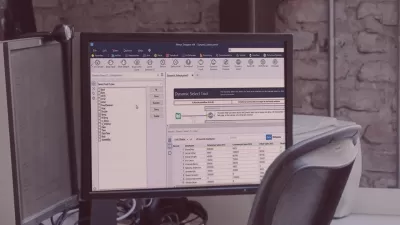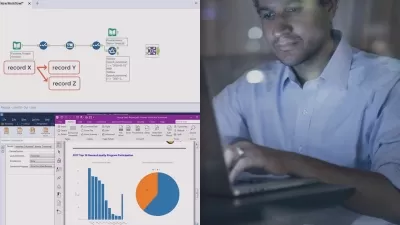Alteryx Designer Beginners Bootcamp
Malvik Vaghadia
5:21:11
Description
Learn Alteryx Designer Desktop and Alteryx Designer Cloud! Packed with assignments and a dedicated course project.
What You'll Learn?
- Learn how to clean, transform and analyse data
- Data Integration
- Exploratory Data Analysis
- Trifacta Wrangler basics
Who is this for?
What You Need to Know?
More details
DescriptionSo much time in Data Science, Analytics or Analysis activities is spent preparing data, approximately 50-80 percent!
The need for efficiency and capabilities in terms of data integration, preparation and transformation is understandably at an all time high.
That's where Alteryx Designer comes into play with its extensive capabilities in Extracting, Transforming and Loading (ETL) data.
This course is for absolute beginners and will cover the basics to get you started.
We will be using a variety of datasets and you’ll be introduced to some real world style requirements so you can get hands on experience.
In this course you will:
Set up a free trial of Alteryx Designer Desktop cloud
Learn the basics of Alteryx, its ecosystem and the interface
Ingest raw data and output clean, transformed data as per real world requirements
Get hands-on with Data Preparation, Transformation and Data Blending activities
Complete a 2 part dedicated course project to hone your skills and apply what you’ve learnt
In just one weekend you will go from absolute beginner to being able to integrate data from multiple sources, perform data preparation and cleansing to raw data sets, exploratory data analysis and more.
About me
As your instructor I am a professional Data Consultant and have over 10 years of on the job experience working for both private and public experience.
I have over 100,000 students enrolled in my courses worldwide and all of my courses have an average rating of over 4.5
Who this course is for:
- Absolute beginners
- Anyone interested in cleaning and preparing raw data
So much time in Data Science, Analytics or Analysis activities is spent preparing data, approximately 50-80 percent!
The need for efficiency and capabilities in terms of data integration, preparation and transformation is understandably at an all time high.
That's where Alteryx Designer comes into play with its extensive capabilities in Extracting, Transforming and Loading (ETL) data.
This course is for absolute beginners and will cover the basics to get you started.
We will be using a variety of datasets and you’ll be introduced to some real world style requirements so you can get hands on experience.
In this course you will:
Set up a free trial of Alteryx Designer Desktop cloud
Learn the basics of Alteryx, its ecosystem and the interface
Ingest raw data and output clean, transformed data as per real world requirements
Get hands-on with Data Preparation, Transformation and Data Blending activities
Complete a 2 part dedicated course project to hone your skills and apply what you’ve learnt
In just one weekend you will go from absolute beginner to being able to integrate data from multiple sources, perform data preparation and cleansing to raw data sets, exploratory data analysis and more.
About me
As your instructor I am a professional Data Consultant and have over 10 years of on the job experience working for both private and public experience.
I have over 100,000 students enrolled in my courses worldwide and all of my courses have an average rating of over 4.5
Who this course is for:
- Absolute beginners
- Anyone interested in cleaning and preparing raw data
User Reviews
Rating
Malvik Vaghadia
Instructor's Courses
Udemy
View courses Udemy- language english
- Training sessions 75
- duration 5:21:11
- English subtitles has
- Release Date 2024/10/11