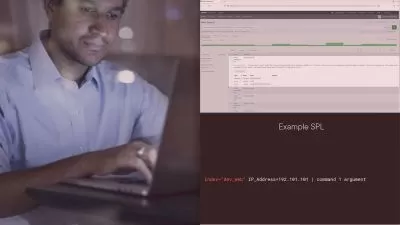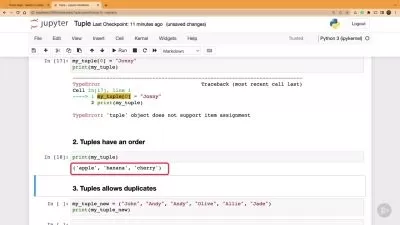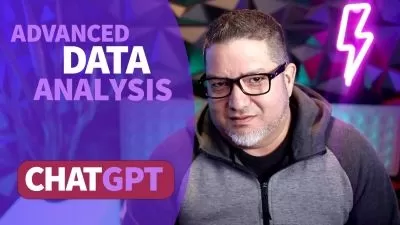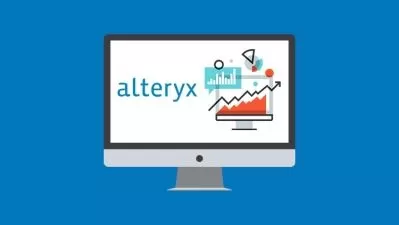Alteryx Course 2023: Build Real-World Business Workflows
Ryley Johnson
12:33:07
Description
Take the full course to become an Alteryx expert, and solve any of your real-world business needs. Includes ChatGPT!
What You'll Learn?
- In this course, you will learn the ins and outs of Alteryx and the real world application of it through hands-on video lessons and projects.
- Intermediate to advanced users will have the opportunity to learn macros, regular expressions, reporting with charts and maps, and much more.
- Beginners will have the chance to learn all of the basic tools and how they interact with each other as well as taking on the real-world projects.
- By the end of this course you will be able to build any analytical workflow needed to solve your's or your company's business needs to create efficiencies.
Who is this for?
What You Need to Know?
More details
DescriptionUnlock the full potential of Alteryx with our comprehensive course designed to cater to all skill levels – from absolute beginners to those aiming to elevate their data analytic and automation expertise. Whether you're embarking on your Alteryx journey from scratch or seeking to strengthen your existing skills, this immersive learning experience is your gateway to becoming a proficient Alteryx user.
Alteryx is a powerful platform that empowers data analysts, business intelligence professionals, and automation enthusiasts to streamline their workflows and derive valuable insights from complex datasets. Throughout this course, you'll embark on an exciting learning journey that equips you with the essential tools and knowledge to harness the true capabilities of Alteryx.
Our hands-on approach ensures that you don't just grasp theoretical concepts but actively engage in building real-world workflows. We provide a diverse range of projects, including group and solo assignments, that span various domains and industries. This wealth of practical experience not only fortifies your technical skills but also instills confidence in your ability to tackle data challenges in any context.
From data cleansing and transformation to building analytic applications, you'll cover it all. Our step-by-step instructions, detailed explanations, and interactive learning elements ensure that you absorb the material effortlessly.
By the end of the course, you'll emerge as a proficient Alteryx user, capable of wielding its impressive array of features to optimize processes, make data-driven decisions, and enhance business efficiency. Whether you're a professional seeking career advancement or a curious learner exploring the world of data analytics, this course caters to your ambitions and equips you with skills that transcend industries and domains.
Join us on this transformative learning journey and unlock the power of Alteryx to shape your future in the realm of data analytics and automation. Enroll now and embark on an adventure that unlocks endless possibilities in your professional endeavors.
Who this course is for:
- Beginner to Advanced Alteryx users looking to work on real-world data projects to increase their digital and analytical acumen.
Unlock the full potential of Alteryx with our comprehensive course designed to cater to all skill levels – from absolute beginners to those aiming to elevate their data analytic and automation expertise. Whether you're embarking on your Alteryx journey from scratch or seeking to strengthen your existing skills, this immersive learning experience is your gateway to becoming a proficient Alteryx user.
Alteryx is a powerful platform that empowers data analysts, business intelligence professionals, and automation enthusiasts to streamline their workflows and derive valuable insights from complex datasets. Throughout this course, you'll embark on an exciting learning journey that equips you with the essential tools and knowledge to harness the true capabilities of Alteryx.
Our hands-on approach ensures that you don't just grasp theoretical concepts but actively engage in building real-world workflows. We provide a diverse range of projects, including group and solo assignments, that span various domains and industries. This wealth of practical experience not only fortifies your technical skills but also instills confidence in your ability to tackle data challenges in any context.
From data cleansing and transformation to building analytic applications, you'll cover it all. Our step-by-step instructions, detailed explanations, and interactive learning elements ensure that you absorb the material effortlessly.
By the end of the course, you'll emerge as a proficient Alteryx user, capable of wielding its impressive array of features to optimize processes, make data-driven decisions, and enhance business efficiency. Whether you're a professional seeking career advancement or a curious learner exploring the world of data analytics, this course caters to your ambitions and equips you with skills that transcend industries and domains.
Join us on this transformative learning journey and unlock the power of Alteryx to shape your future in the realm of data analytics and automation. Enroll now and embark on an adventure that unlocks endless possibilities in your professional endeavors.
Who this course is for:
- Beginner to Advanced Alteryx users looking to work on real-world data projects to increase their digital and analytical acumen.
User Reviews
Rating
Ryley Johnson
Instructor's Courses
Udemy
View courses Udemy- language english
- Training sessions 102
- duration 12:33:07
- Release Date 2023/08/19