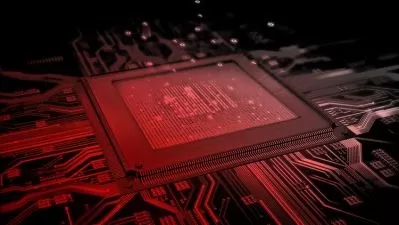Altera FPGAs: Learning Through Labs using VHDL
Jordan Christman
1:47:14
Description
Grab your Altera FPGA development board and get a hands on approach to learning all about your FPGA through labs
What You'll Learn?
- Understand the design process for implementing a digital design onto a FPGA
- Program a FPGA
- Replicate all the labs demonstrated in this lab
- How to use the Altera development tools
Who is this for?
More details
DescriptionAltera FPGAs: Learning Through Labs with VHDL teaches students digital design using the hands on approach. This course focuses on the actual VHDL implementation compared to the theory. The best most efficient way to learn VHDL is by actually writing and creating designs yourself. This courses includes 9 labs which include design for the following:
- BCD Display
- Random Number Generator
- Signed Multiplier
- Barrel Shifter
- Arithmetic Logic Unit
- Temperature Sensor
- Tilt Sensor
- Microphone Interface
- Potentiometer Interface
This course is structured such that each section contains a specific topic that is briefly discussed and then you will be given a design to start with to complete the lab. All the completed code solutions for each project will be available for download as a resource. Each section will contain a setup lecture that explains how to setup the lab. There is also a demonstration video given as a reference for a working design.
Who this course is for:
- Engineering Students
- Engineering Managers
- Digital Logic Enthusists
- Individuals pursuing Electrical Engineering
- Anyone who wants to learn more about VHDL
- Anyone who wants to take it for fun!
Altera FPGAs: Learning Through Labs with VHDL teaches students digital design using the hands on approach. This course focuses on the actual VHDL implementation compared to the theory. The best most efficient way to learn VHDL is by actually writing and creating designs yourself. This courses includes 9 labs which include design for the following:
- BCD Display
- Random Number Generator
- Signed Multiplier
- Barrel Shifter
- Arithmetic Logic Unit
- Temperature Sensor
- Tilt Sensor
- Microphone Interface
- Potentiometer Interface
This course is structured such that each section contains a specific topic that is briefly discussed and then you will be given a design to start with to complete the lab. All the completed code solutions for each project will be available for download as a resource. Each section will contain a setup lecture that explains how to setup the lab. There is also a demonstration video given as a reference for a working design.
Who this course is for:
- Engineering Students
- Engineering Managers
- Digital Logic Enthusists
- Individuals pursuing Electrical Engineering
- Anyone who wants to learn more about VHDL
- Anyone who wants to take it for fun!
User Reviews
Rating
Jordan Christman
Instructor's Courses
Udemy
View courses Udemy- language english
- Training sessions 29
- duration 1:47:14
- Release Date 2022/12/13