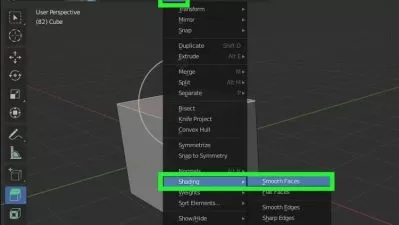All about Eevee for Blender 2.8 and above
Joakim Tornhill
7:36:35
Description
How to master the render engine Eevee in all situations.
What You'll Learn?
- Blender Eevee in depth. First through small sessions showing how to set it all up and then by making an advanced Western scene.
Who is this for?
What You Need to Know?
More details
DescriptionThis course is for all of you that would learn about Eevee regardless of level. It will make you confident in using Eevee to a level where you instantly know how to handle any obstacle that comes in your way.
The course will start with 20 sessions on how to set the parameters and how to think to get everything to look good. Then it will follow up with 30+ sessions where we together create an advanced "non Eevee friendly" scene where you as a student end up with an amazing result.
You will also get some insight on how to create procedural materials when we are adding materials.
NB! Since Eevee has changed from 2.8 I recommend that you run this course with 2.82 or later to find all parameters and settings as in the course.
Who this course is for:
- Blender artists that will start using or get better in Eevee
This course is for all of you that would learn about Eevee regardless of level. It will make you confident in using Eevee to a level where you instantly know how to handle any obstacle that comes in your way.
The course will start with 20 sessions on how to set the parameters and how to think to get everything to look good. Then it will follow up with 30+ sessions where we together create an advanced "non Eevee friendly" scene where you as a student end up with an amazing result.
You will also get some insight on how to create procedural materials when we are adding materials.
NB! Since Eevee has changed from 2.8 I recommend that you run this course with 2.82 or later to find all parameters and settings as in the course.
Who this course is for:
- Blender artists that will start using or get better in Eevee
User Reviews
Rating
Joakim Tornhill
Instructor's Courses
Udemy
View courses Udemy- language english
- Training sessions 50
- duration 7:36:35
- Release Date 2023/09/11