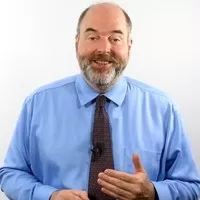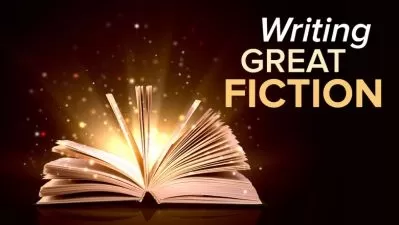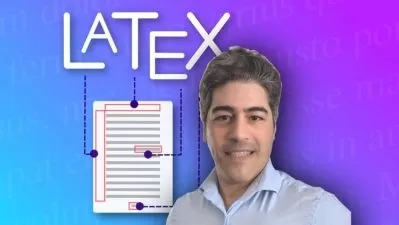Alan Sharpe's Proofreading Masterclass (Digital & Print)
Alan Sharpe
3:34:20
Description
Proofread Word, PowerPoint, Adobe Acrobat PDFs + paper manuscripts. Learn proofreading with 80 skill-testing exercises.
What You'll Learn?
- Discover 180 common errors you must look for (and find) in common business documents
- Learn 26 categories of errors that you must spot and correct
- Learn how to proofread Microsoft Word, Microsoft PowerPoint and Adobe Acrobat documents
- Learn how to use old-school proofreader's marks when proofing paper printer proofs
- Learn how to set-up Microsoft Word for proofreading success
- Learn how to set-up Microsoft PowerPoint for proofreading success
- Learn how to set-up Adobe Acrobat for proofreading success
- Learn best practices for proofreading today's most common digital documents
Who is this for?
What You Need to Know?
More details
DescriptionIf you want to learn proofreading, you need just two things: information, and perspiration.
By information, I mean you must learn what mistakes in manuscripts look like, where they appear in documents, how they happen, and how to fix them.
And by perspiration, I mean you must practice. You develop skill as a proofreader by proofreading. You develop proofreading expertise through repetition.
That’s why I created this masterclass: to give you both the knowledge and the practice you need to learn proofreading. Hi, I’m Alan Sharpe, writer and writing trainer. I landed my first proofreading gig way back in 1989. I learned the craft by proofreading annual reports and royal commissions for the federal government. Dry stuff, I know.
But at the age of 29, with no prior proofreading experience, I learned how to spot dangling modifiers, capitalization errors, punctuation mistakes, comma splices, redundancies, errors in tables and charts, and plenty more. I earned a living as a proofreader and editor, learning the craft from scratch. I learned the craft with a few good books, and lots of practice.
In this masterclass, I give you the knowledge and the practice you need to start offering your services as a proofreader. On the knowledge side, I teach you how to spot 180 errors that fall under 26 categories. We’re talking errors with headings, mistakes with spaces, blunders with grammar, errors with citations and more. That’s the knowledge side—learning the 180 mistakes to look for.
Then I give you the practice part. After every lesson I give you three quick practice exercises so that you get to put into practice what you’ve just learned. This is where the perspiration comes in. You are going to work your way through 80 proofreading exercises. Don’t faint! Be encouraged, because each exercise is short, multiple choice, and designed to develop your muscle memory for spotting and fixing mistakes as a proofreader.
I designed this course for anyone who wants to learn how to proofread the modern way, that is, proofing digital documents. Plenty of courses teach you the old-school way of proofreading with a paper manuscript, a red pen in hand, and using proofreader marks. Well, I teach you that old-school method, too, just in case. But the majority of this masterclass is dedicated to teaching you how to spot and fix mistakes in Microsoft Word documents, Microsoft PowerPoint presentations, and Adobe Acrobat PDFs.
In other words, this masterclass is aimed at students who want to master proofreading the modern way, with digital documents. You learn the errors to look for, discover how and where to spot them, learn how to fix these errors using Microsoft and Adobe software applications, and then you learn proofreading by practicing, practicing, and practicing proofreading. That’s the only way.
If you want to become a professional proofreader, and if the only things standing in your way are lack of information and perspiration, this masterclass is for you. Take it now.
Who this course is for:
- Anyone who wants to learn how to proofread the modern way
- Anyone who wants to learn proofreading by practicing proofreading (there are 80 practice exercises)
- Anyone who wants to learn how to start a freelance proofreading business
If you want to learn proofreading, you need just two things: information, and perspiration.
By information, I mean you must learn what mistakes in manuscripts look like, where they appear in documents, how they happen, and how to fix them.
And by perspiration, I mean you must practice. You develop skill as a proofreader by proofreading. You develop proofreading expertise through repetition.
That’s why I created this masterclass: to give you both the knowledge and the practice you need to learn proofreading. Hi, I’m Alan Sharpe, writer and writing trainer. I landed my first proofreading gig way back in 1989. I learned the craft by proofreading annual reports and royal commissions for the federal government. Dry stuff, I know.
But at the age of 29, with no prior proofreading experience, I learned how to spot dangling modifiers, capitalization errors, punctuation mistakes, comma splices, redundancies, errors in tables and charts, and plenty more. I earned a living as a proofreader and editor, learning the craft from scratch. I learned the craft with a few good books, and lots of practice.
In this masterclass, I give you the knowledge and the practice you need to start offering your services as a proofreader. On the knowledge side, I teach you how to spot 180 errors that fall under 26 categories. We’re talking errors with headings, mistakes with spaces, blunders with grammar, errors with citations and more. That’s the knowledge side—learning the 180 mistakes to look for.
Then I give you the practice part. After every lesson I give you three quick practice exercises so that you get to put into practice what you’ve just learned. This is where the perspiration comes in. You are going to work your way through 80 proofreading exercises. Don’t faint! Be encouraged, because each exercise is short, multiple choice, and designed to develop your muscle memory for spotting and fixing mistakes as a proofreader.
I designed this course for anyone who wants to learn how to proofread the modern way, that is, proofing digital documents. Plenty of courses teach you the old-school way of proofreading with a paper manuscript, a red pen in hand, and using proofreader marks. Well, I teach you that old-school method, too, just in case. But the majority of this masterclass is dedicated to teaching you how to spot and fix mistakes in Microsoft Word documents, Microsoft PowerPoint presentations, and Adobe Acrobat PDFs.
In other words, this masterclass is aimed at students who want to master proofreading the modern way, with digital documents. You learn the errors to look for, discover how and where to spot them, learn how to fix these errors using Microsoft and Adobe software applications, and then you learn proofreading by practicing, practicing, and practicing proofreading. That’s the only way.
If you want to become a professional proofreader, and if the only things standing in your way are lack of information and perspiration, this masterclass is for you. Take it now.
Who this course is for:
- Anyone who wants to learn how to proofread the modern way
- Anyone who wants to learn proofreading by practicing proofreading (there are 80 practice exercises)
- Anyone who wants to learn how to start a freelance proofreading business
User Reviews
Rating
Alan Sharpe
Instructor's Courses
Udemy
View courses Udemy- language english
- Training sessions 33
- duration 3:34:20
- Release Date 2024/04/27