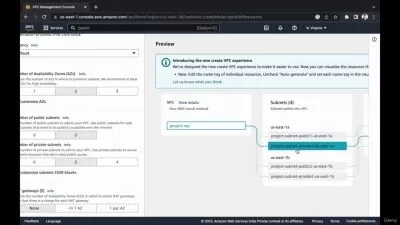AI-Powered Automation for Microsoft Office &Google Workspace
56:41
Description
Intensive course for non-programmers. Boost Productivity with AI Automation in less than 60 min of watching!
What You'll Learn?
- Automate repetitive tasks across Word, Excel, PowerPoint, Google Docs, Sheets, and Slides using AI LLM, significantly enhancing your productivity and save time.
- Customize reports and documents in Word, Excel, Google Docs, and Sheets to meet specific needs, saving time while maintaining high standards of accuracy and pro
- Effortlessly manage and organize large datasets in Excel and Google Sheets, enabling quick and accurate analysis without needing complex formulas.
- Create and maintain consistent, professional-quality documents and presentations in both Microsoft Office and Google Workspace, ensuring polished and error-free
- Enhance your ability to update and synchronize elements across multiple slides and documents in both PowerPoint and Google Slides, ensuring brand consistency.
Who is this for?
What You Need to Know?
More details
DescriptionAre you ready to transform your workflow and productivity in less than 60 minutes? This intensive course equips you with the skills to automate tasks using AI-powered tools like GPT—no coding required. Whether you're working in Word, Excel, PowerPoint, Google Docs, Sheets, or Slides, you’ll learn how to save time, reduce errors, and improve efficiency with AI.
This course will guide you through automating big, boring, tasks, customizing reports, and managing data effortlessly. Imagine having a genie always ready at your service—automating tasks, generating personalized reports, and ensuring consistent, professional results across all documents and presentations. You can finally focus on more meaningful, creative work while your AI assistant handles the routine.
What You’ll Learn:
Automate batch tasks across Microsoft Office and Google Workspace.
Create accurate, customized reports with ease.
Manage and analyze large datasets without complex formulas.
Ensure brand consistency across documents and presentations.
Synchronize content across slides and documents effortlessly.
Why Enroll?
This course doesn’t just teach you how to automate office tasks—it equips you with the skills to optimize your office work and enhance your self-development. Whether you're aiming to improve your efficiency or develop personal skills that will set you apart in the job market, this course has everything you need to transform the way you work.
By leveraging AI-powered automation, you can significantly improve your productivity, unlock more time for creative and strategic tasks, and master the tools that will future-proof your career. Don’t let manual tasks slow you down—enroll today and take the first step towards a more optimized, efficient, and empowered work life. Ready to become the expert in your field? Learn how to hire a digital assistant through AI in under 60 minutes!
Who this course is for:
- Non-programmers MS Office users who care about effort and time consuming with repetitive tasks.
- Ideal for busy professionals who face tight deadlines and want to reduce time-consuming tasks.
- Perfect for those looking to minimize the effort and eye strain from repetitive work, cut down on errors and mistakes, and enhance productivity by automating tasks in Microsoft Office and Google Workspace.
Are you ready to transform your workflow and productivity in less than 60 minutes? This intensive course equips you with the skills to automate tasks using AI-powered tools like GPT—no coding required. Whether you're working in Word, Excel, PowerPoint, Google Docs, Sheets, or Slides, you’ll learn how to save time, reduce errors, and improve efficiency with AI.
This course will guide you through automating big, boring, tasks, customizing reports, and managing data effortlessly. Imagine having a genie always ready at your service—automating tasks, generating personalized reports, and ensuring consistent, professional results across all documents and presentations. You can finally focus on more meaningful, creative work while your AI assistant handles the routine.
What You’ll Learn:
Automate batch tasks across Microsoft Office and Google Workspace.
Create accurate, customized reports with ease.
Manage and analyze large datasets without complex formulas.
Ensure brand consistency across documents and presentations.
Synchronize content across slides and documents effortlessly.
Why Enroll?
This course doesn’t just teach you how to automate office tasks—it equips you with the skills to optimize your office work and enhance your self-development. Whether you're aiming to improve your efficiency or develop personal skills that will set you apart in the job market, this course has everything you need to transform the way you work.
By leveraging AI-powered automation, you can significantly improve your productivity, unlock more time for creative and strategic tasks, and master the tools that will future-proof your career. Don’t let manual tasks slow you down—enroll today and take the first step towards a more optimized, efficient, and empowered work life. Ready to become the expert in your field? Learn how to hire a digital assistant through AI in under 60 minutes!
Who this course is for:
- Non-programmers MS Office users who care about effort and time consuming with repetitive tasks.
- Ideal for busy professionals who face tight deadlines and want to reduce time-consuming tasks.
- Perfect for those looking to minimize the effort and eye strain from repetitive work, cut down on errors and mistakes, and enhance productivity by automating tasks in Microsoft Office and Google Workspace.
User Reviews
Rating

Udemy
View courses Udemy- language english
- Training sessions 17
- duration 56:41
- Release Date 2024/12/21