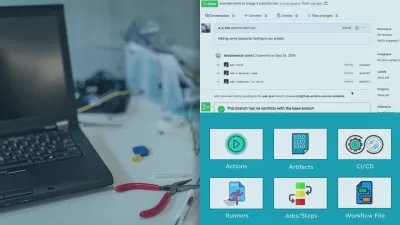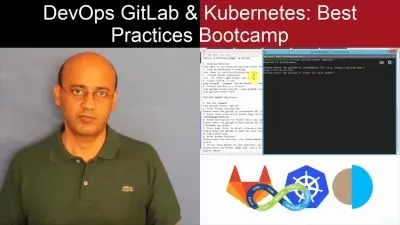AI For Developers With GitHub Copilot, Cursor AI & ChatGPT
Academind by Maximilian Schwarzmüller
4:45:51
Description
Leverage AI to boost your productivity as a developer: Use GitHub Copilot, Cursor AI and ChatGPT for efficient coding
What You'll Learn?
- Use GitHub Copilot to write, test and improve code with AI suggestions
- Configure and fine-tune GitHub Copilot chat for your requirements as a developer
- Generate and enhance code with Cursor AI
- Use Cursor AI smart suggestions, completions, Composer and chat
- Plan projects and create assets with ChatGPT or other external AI services
- Understand prompt engineering essentials to get the most accurate AI outputs
- Build a complete demo project (REST API) leveraging GitHub Copilot, Cursor AI and ChatGPT
Who is this for?
What You Need to Know?
More details
DescriptionThis is THEÂ course developers should take to leverage AIÂ efficiently!
AI is not a threat—it’s an incredibly powerful tool that can help you become an even more efficient and productive developer. While AI can generate code snippets and assist with routine tasks, it still needs your developer knowledge to create safe, reliable and complex applications. This course is all about teaching you how to combine your developer skills with AI tools to boost your developer productivity.
By learning how to use AI tools like GitHub Copilot and Cursor AI efficiently, you can make routine coding tasks faster and easier, leaving you more time to focus on the most important and creative aspects of development. This course shows you exactly how to do that.
You’ll discover how to integrate AI seamlessly into your workflow, ensuring that it complements your knowledge without replacing the essential role you play as a developer. AI is here to enhance, not replace, your skills.
Through practical demos with GitHub Copilot, Cursor AI and external services like ChatGPT, you’ll learn how to leverage AI to improve your coding speed, enhance productivity, and solve complex challenges more efficiently. Whether you’re just starting out or already have experience, this course will teach you how to use these tools to your advantage.
What’s in this course?
Introduction to GitHub Copilot: Learn what GitHub Copilot is. Explore its core features like code suggestions, chat and contextual code assistance.
Advanced GitHub Copilot Usage: Dive into more advanced features such as generating unit tests, configuring chat settings and understanding how to prompt the AI for more complex tasks.
Mastering Cursor AI: Discover how Cursor helps with code completion, chat, Cursor Composer and smart suggestions to make coding faster and more intuitive.
External AI Tools: Learn how to integrate external services like ChatGPT into your workflow to streamline tasks like project planning, researching and even asset generation.
Real-World Practice Project: I’ll walk you through creating a REST API from scratch using AI tools. From planning and structuring the app to generating code, implementing features and fixing errors, you’ll see how AI tools can assist every step of the way.
Prompt Engineering Essentials: Learn how to fine-tune your prompts to get the best outputs from AI, helping you avoid common pitfalls and optimize efficiency.
Debugging and Troubleshooting with AI: See how AI tools can assist with error detection, fixing bugs and improving your code’s overall quality.
This course is short, practical, and straight to the point, designed to equip you with everything you need to start boosting your productivity right away.
I think the future of development is about collaboration between AI and developers—and this course teaches you the tools you need to do so.
Check out the full curriculum, watch the free preview videos and enrol now to take your coding efficiency to the next level with AI!
Who this course is for:
- Developers looking to boost productivity with GitHub Copilot, Cursor and other AI tools
- Anyone curious about AI-driven development and seeking hands-on experience with real projects
This is THEÂ course developers should take to leverage AIÂ efficiently!
AI is not a threat—it’s an incredibly powerful tool that can help you become an even more efficient and productive developer. While AI can generate code snippets and assist with routine tasks, it still needs your developer knowledge to create safe, reliable and complex applications. This course is all about teaching you how to combine your developer skills with AI tools to boost your developer productivity.
By learning how to use AI tools like GitHub Copilot and Cursor AI efficiently, you can make routine coding tasks faster and easier, leaving you more time to focus on the most important and creative aspects of development. This course shows you exactly how to do that.
You’ll discover how to integrate AI seamlessly into your workflow, ensuring that it complements your knowledge without replacing the essential role you play as a developer. AI is here to enhance, not replace, your skills.
Through practical demos with GitHub Copilot, Cursor AI and external services like ChatGPT, you’ll learn how to leverage AI to improve your coding speed, enhance productivity, and solve complex challenges more efficiently. Whether you’re just starting out or already have experience, this course will teach you how to use these tools to your advantage.
What’s in this course?
Introduction to GitHub Copilot: Learn what GitHub Copilot is. Explore its core features like code suggestions, chat and contextual code assistance.
Advanced GitHub Copilot Usage: Dive into more advanced features such as generating unit tests, configuring chat settings and understanding how to prompt the AI for more complex tasks.
Mastering Cursor AI: Discover how Cursor helps with code completion, chat, Cursor Composer and smart suggestions to make coding faster and more intuitive.
External AI Tools: Learn how to integrate external services like ChatGPT into your workflow to streamline tasks like project planning, researching and even asset generation.
Real-World Practice Project: I’ll walk you through creating a REST API from scratch using AI tools. From planning and structuring the app to generating code, implementing features and fixing errors, you’ll see how AI tools can assist every step of the way.
Prompt Engineering Essentials: Learn how to fine-tune your prompts to get the best outputs from AI, helping you avoid common pitfalls and optimize efficiency.
Debugging and Troubleshooting with AI: See how AI tools can assist with error detection, fixing bugs and improving your code’s overall quality.
This course is short, practical, and straight to the point, designed to equip you with everything you need to start boosting your productivity right away.
I think the future of development is about collaboration between AI and developers—and this course teaches you the tools you need to do so.
Check out the full curriculum, watch the free preview videos and enrol now to take your coding efficiency to the next level with AI!
Who this course is for:
- Developers looking to boost productivity with GitHub Copilot, Cursor and other AI tools
- Anyone curious about AI-driven development and seeking hands-on experience with real projects
User Reviews
Rating
Academind by Maximilian Schwarzmüller
Instructor's Courses
Udemy
View courses Udemy- language english
- Training sessions 73
- duration 4:45:51
- English subtitles has
- Release Date 2025/01/23