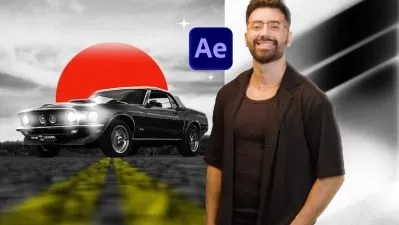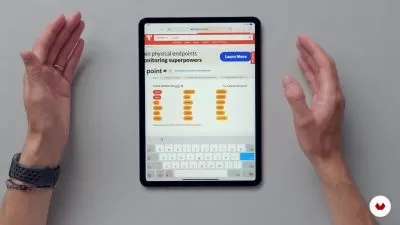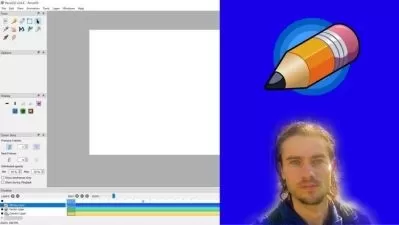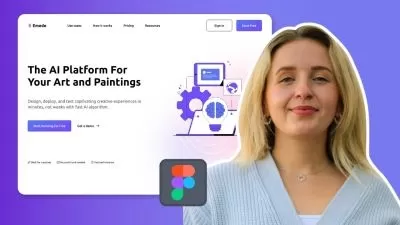After Effects the complete guide for animation
Nicolas Forgue
9:58:54
Description
Master After Effects to create various animations
What You'll Learn?
- Understand dashboard
- Manage windows
- Create composition
- Understand difference between composition and project
- Use different layers
- Understand layers panel
- Start with animation
- Create basic animations
- Align elements
- Use grid
- Use graph editor
- Edit keyframes
- Use main effects
- Add text
- Create presentations
Who is this for?
What You Need to Know?
More details
DescriptionAfter Effects
After Effects is a composition and visual effects tool. It allows you to create graphic animations for all media. It is the reference software for making animations. The possibilities are amazing with After Effects. It is compositing software, which means that it is based on the same bases as photo editing software such as Photoshop. Moreover, we can add the creation of animations and the many possible effects. Animations work using a timeline and adding keyframes. It is then possible to modify the speed of the animations and keyframes.
Software specificities
- A solid base thanks to the management of layers
- Added vector shapes and text
- Adding effects
- Creation of animations thanks to compositions
- Editing by importing images and videos
- Text animation
- Shape animation
- Video animation
Training course
In this course you will learn how to use After Effects from scratch. This training is intended for beginners who are new to After Effects. The training allows you to see the basics in detail with a pace perfectly suited for people new to After Effects. You will learn how to manage the workspace first. Then we will work on the compositions and the addition of the different layers. You will see how to add text, create shapes, align elements and more. Once this solid base has been established, we will switch to the animation part with the use of the timeline, the management of key images, the addition of effects, family links, caches. There will also be several very useful basic animation examples that you can use.
Who this course is for:
- Students in motion design
- People who want to create animation
- People who want to learn After Effects
After Effects
After Effects is a composition and visual effects tool. It allows you to create graphic animations for all media. It is the reference software for making animations. The possibilities are amazing with After Effects. It is compositing software, which means that it is based on the same bases as photo editing software such as Photoshop. Moreover, we can add the creation of animations and the many possible effects. Animations work using a timeline and adding keyframes. It is then possible to modify the speed of the animations and keyframes.
Software specificities
- A solid base thanks to the management of layers
- Added vector shapes and text
- Adding effects
- Creation of animations thanks to compositions
- Editing by importing images and videos
- Text animation
- Shape animation
- Video animation
Training course
In this course you will learn how to use After Effects from scratch. This training is intended for beginners who are new to After Effects. The training allows you to see the basics in detail with a pace perfectly suited for people new to After Effects. You will learn how to manage the workspace first. Then we will work on the compositions and the addition of the different layers. You will see how to add text, create shapes, align elements and more. Once this solid base has been established, we will switch to the animation part with the use of the timeline, the management of key images, the addition of effects, family links, caches. There will also be several very useful basic animation examples that you can use.
Who this course is for:
- Students in motion design
- People who want to create animation
- People who want to learn After Effects
User Reviews
Rating
Nicolas Forgue
Instructor's Courses
Udemy
View courses Udemy- language english
- Training sessions 87
- duration 9:58:54
- English subtitles has
- Release Date 2024/04/29