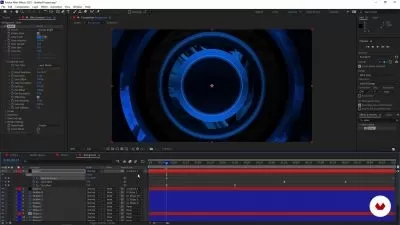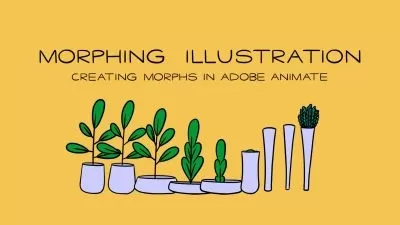After Effects CC: Beginner to Advanced Motion Graphics Design & Animation
Louay Zambarakji
3:31:54
Description
Learn and Practice Pro Motion Graphics techniques.
Motion Graphics Design is a skill you learn mainly through practice. In this class I will show how to use the motion techniques used by pro animators. It's like the most guarded secrets of motion designers. Not only you will be able to create top animations but you will discover how simple and easy it is to use these techniques to achieve outstanding results.

What You Will Learn:
- How the simple transforms can be tweaked to create more advanced motion.
- The three steps method I use to to efficiently create animation.
- How to work with graphs to get the exact motion you have in mind.
- How to use effects to create perpetual motion.
- Discover which effects can help you create moods for your projects and how to use them.
- How to create professional transitions.
- How to create reveals: you will learn several techniques to reveal layers and have them in perpetual motion.
- How to setup and import graphics from AI - beginners styles.
- How to convert vector graphics and identify the parts you would animate.
- How use masks to break up and create continuous motion
- Lots of tips and tricks on motion graphics.
Why You Should Take This Class:
There are plenty of courses/classes/videos out there that teach you how to animate in After Effects. Most if not all will focus on the same techniques for beginners and stay there.
In this class I'll go way beyond to show you how to create motion on an advanced level. Yet, you do not have to be an experienced After Effects user - if you're.a beginner it will do.
These are the kind of secret techniques used by pros. And most amazing they are simple, easy to work with and will take your animations to top levels.
Who This Class is For:
For you when you already know the basics of animating with keyframes in After Effects and a bit of the Speed/Value Graphs. The rest is well explained within the course.
What you will need:
After Effects CC installed on your computer. The class is in AE CC 2022. But you can follow along with any CC version.
Having Adobe Illustrator installed and how to use layers will help.
Download the resources from with this class to follow along.
Louay Zambarakji
What You'll Learn?
- Animation
- Motion Graphics
- Adobe After Effects
- Creative
- Motion Design
- 2d Animation
- After Effects CC
More details
User Reviews
Rating
Louay Zambarakji
Instructor's CoursesFrom 30 years plus of business experience, more than 15 years experience in training people to succeed in their personal life, career and entrepreneurial undertakings and as an avid entrepreneur, Louay believes that the right personal development is fundamental to accomplishing the very best in anything that one is committed to, passionate about and driven to achieve.
The personal development concept comprises; managing one's emotions, always being in an up state, creating empowering beliefs, increasing one's mental energy, surmounting internal and external challenge and so much more.
Mastering, training and practicing this concept and NLP immensely augmented his personal success and wealth while studying, understanding and modelling successful people gave him deeper and invaluable insight into diverse personal and professional realities.
Passionate about helping others find and claim their most fulfilling lives, Louay trained a large number of staff - who became a workforce of massive output and consequently grew business bigger and better. This outcome fuelled his desire to help more people live life without restriction, without limitation, exceeding all expectations negative or otherwise, by inspiring them to personal success.

SkillShare
View courses SkillShare- language english
- Training sessions 37
- duration 3:31:54
- English subtitles has
- Release Date 2024/02/23