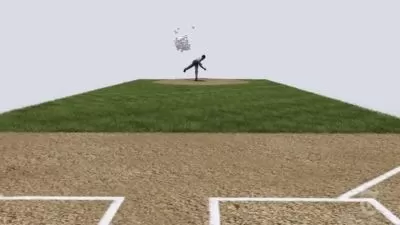After Effects CC: 3D Motion Graphics in After Effects
Phil Ebiner,Sunny Heera,Video School
5:14:18
Description
Learn how to create 3D animations & motion graphics right within Adobe After Effects CC, with no external plugins!
What You'll Learn?
- Learn how to create 3D animations & graphics right within Adobe After Effects with no additional plugins.
- Turn flat 2D images, logos & graphics into 3D animations.
- Use the Cinema 4D renderer, which is built in to After Effects CC.
- Turn Adobe Illustrator files into 3D motion graphics in After Effects CC.
- Create 3D typography right within After Effects.
- Navigating the 3D space in After Effects.
- 3D modeling, reflections, lighting, shadowing, and much more.
Who is this for?
What You Need to Know?
More details
DescriptionDo you want to create your own 3D motion graphics & animations?
Did you know you can get started with 3D, right within Adobe After Effects?
You can, and this course will teach you everything you need to get started.
Enroll today and get instant access to:
Easy-to-watch video tutorials
Downloadable project files to follow along with
Instructor support whenever you get stuck
Lifetime access to course updates
NOTE : This is an intermediate course. Some previous After Effects knowledge is recommended for taking this course
In this After Effects course, you will learn the main 3D functions in After Effects and how to actually use these 3D effects. Plus, this course is project based, so what you learn can be applied in real world modern videos. We've included downloadable project files and resources, so you can follow along with the lessons.
What will you learn?
Working in the 3D space
Turning flat animations into 3D ones
Cinema 4D render
Classic render
3D modeling
3D camera animations
Reflections
Lighting
Shadows
3D motion graphics
The Adobe Illustrator to After Effects workflow
and so much more!
More course details:
First, you'll get started with the basics of 3D in After Effects, enabling 3D options and working in 3D space. You'll learn how to turn flat shape layers into 3-dimensional ones. Add lights and materials to the 3D space. Add cameras and work with cameras to create dynamic animations.
Once you understand the basics of working with 3D, you'll complete several practical projects. These include adding subtle 3D shapes and text to make your motion graphics pop; turning a flat logo from Adobe Illustrator into a 3D animation; and morphing 3D type.
With the skills learned in this course, you will be well on your way to creating your own advanced and eye-catching 3D animations right within After Effects.
There's no reason to hesitate.
If you're interested in 3D and you want to learn the essentials to get you started, then make sure you join this After Effects class!
Cheers,
Phil Ebiner &Â Sunny Heera
Who this course is for:
- Beginner After Effects users wanting to take their skills to a more advanced level
- Video creators, videographers, YouTubers wanting to improve their video quality
- Motion graphics artists and animators wanting to jump into 3D animation
Do you want to create your own 3D motion graphics & animations?
Did you know you can get started with 3D, right within Adobe After Effects?
You can, and this course will teach you everything you need to get started.
Enroll today and get instant access to:
Easy-to-watch video tutorials
Downloadable project files to follow along with
Instructor support whenever you get stuck
Lifetime access to course updates
NOTE : This is an intermediate course. Some previous After Effects knowledge is recommended for taking this course
In this After Effects course, you will learn the main 3D functions in After Effects and how to actually use these 3D effects. Plus, this course is project based, so what you learn can be applied in real world modern videos. We've included downloadable project files and resources, so you can follow along with the lessons.
What will you learn?
Working in the 3D space
Turning flat animations into 3D ones
Cinema 4D render
Classic render
3D modeling
3D camera animations
Reflections
Lighting
Shadows
3D motion graphics
The Adobe Illustrator to After Effects workflow
and so much more!
More course details:
First, you'll get started with the basics of 3D in After Effects, enabling 3D options and working in 3D space. You'll learn how to turn flat shape layers into 3-dimensional ones. Add lights and materials to the 3D space. Add cameras and work with cameras to create dynamic animations.
Once you understand the basics of working with 3D, you'll complete several practical projects. These include adding subtle 3D shapes and text to make your motion graphics pop; turning a flat logo from Adobe Illustrator into a 3D animation; and morphing 3D type.
With the skills learned in this course, you will be well on your way to creating your own advanced and eye-catching 3D animations right within After Effects.
There's no reason to hesitate.
If you're interested in 3D and you want to learn the essentials to get you started, then make sure you join this After Effects class!
Cheers,
Phil Ebiner &Â Sunny Heera
Who this course is for:
- Beginner After Effects users wanting to take their skills to a more advanced level
- Video creators, videographers, YouTubers wanting to improve their video quality
- Motion graphics artists and animators wanting to jump into 3D animation
User Reviews
Rating
Phil Ebiner
Instructor's CoursesSunny Heera
Instructor's CoursesVideo School
Instructor's Courses
Udemy
View courses Udemy- language english
- Training sessions 43
- duration 5:14:18
- Release Date 2022/11/20