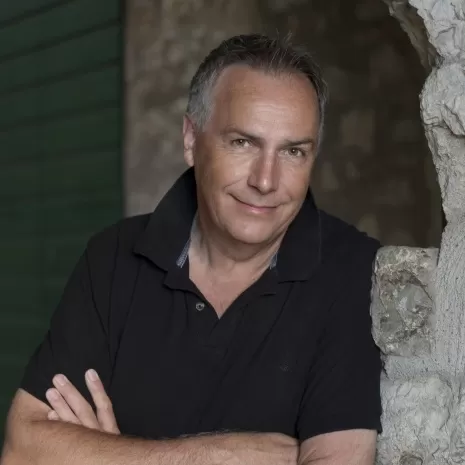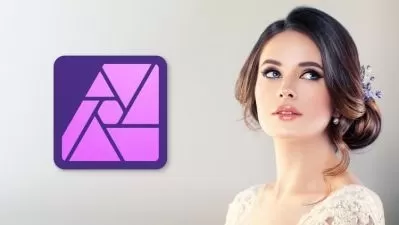Affinity Photo - Pen Tool, Cutout, Selection, Adding a Background & Shadow
Tony Bramley
27:20
Description
In this lesson, I will teach you how to create beautiful selections and cutouts using the Pen Tool in Affinity Photo.
The lily selection initially looks quite simple but it does involve a lot of curves. If you choose to try this you can simplify this shape as you work.
I have included a special template that helps you to understand and practice the techniques shown here. You can download it and practice how to pull out curves and edit them.
Affinity Photo required.
What You'll Learn?
- Photography
- Pen Tool
- Creative
- Post Production
- Affinity Designer
- Affinity Photo
More details
User Reviews
Rating
Tony Bramley
Instructor's CoursesI am a professional photographer & trainer based in Colchester, near London in the UK. I run London workshops throughout the year. Days are about real support for those who attend.
I am a Fellow of The Royal Photographic Society (inc Fellowship of the Year), a club judge & speaker. I am also a Permajet Envoy.
Many years back I qualified as a trainer and with my broad professional & club photography experience it places me strongly to pass on the skills and techniques I have learnt over the years.
I retired early in 2019 and now work part-time with photography training as well as shooting personally with my love of street photography, architecture and abstract photography.
Personal passions are, of course, photography, as well as modern art and flying.
My lessons are all about keeping things as simple as possible using the skills I have learned over 25 years. Not too much rambling, just giving you the necessary info :)
We all want to be happy with our photography and growing our skills makes all the difference.
Tony Bramley FRPS

SkillShare
View courses SkillShare- language english
- Training sessions 8
- duration 27:20
- English subtitles has
- Release Date 2022/12/26