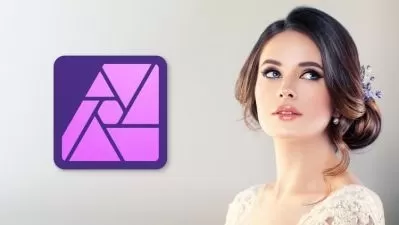Affinity Photo for Beginners | Updated for Version 2
Affinity Revolution
6:45:16
Description
Everything you need to master Affinity Photo!
What You'll Learn?
- You will learn the foundational skills of Affinity Photo
- You will learn a step-by-step workflow to enhance your own photos
- You will gain a solid understanding of layers, masks, and adjustments
- You will feel confident working in Affinity Photo
Who is this for?
More details
DescriptionIf you are new to Affinity Photo, this course is for you!
I've been teaching Affinity Photo for over 5 years. During that time, I've learned the best ways to help people learn Affinity. Now in this course, I've brought together all of my Affinity knowledge to give you the ultimate learning experience.
This course has been designed for complete beginners. So even if you are brand new to photo editing, you will be able to easily follow along with these tutorials. We will start at the very beginning, and gradually build your skills.
All of the course exercise files are available to download, so that you can follow along with all of the videos. We will complete lots of projects together, so that you can see how everything you've learned can be used on real photos.
I want to help you maximize your photo editing. So in this course, I will teach you the best techniques that require the least effort. You will learn simple, effective ways to improve all of your photos.
I know you're going to love this course. The tutorials are a lot of fun, and I know you will learn a lot. So if you've struggled with Affinity Photo in the past, but you still want to learn how to use this amazing program, then please join me on this photo editing journey! :)
Who this course is for:
- This course is designed for beginners to Affinity Photo. Even if you have zero photo editing experience, you will feel confident working in Affinity Photo by the time you finish this course.
If you are new to Affinity Photo, this course is for you!
I've been teaching Affinity Photo for over 5 years. During that time, I've learned the best ways to help people learn Affinity. Now in this course, I've brought together all of my Affinity knowledge to give you the ultimate learning experience.
This course has been designed for complete beginners. So even if you are brand new to photo editing, you will be able to easily follow along with these tutorials. We will start at the very beginning, and gradually build your skills.
All of the course exercise files are available to download, so that you can follow along with all of the videos. We will complete lots of projects together, so that you can see how everything you've learned can be used on real photos.
I want to help you maximize your photo editing. So in this course, I will teach you the best techniques that require the least effort. You will learn simple, effective ways to improve all of your photos.
I know you're going to love this course. The tutorials are a lot of fun, and I know you will learn a lot. So if you've struggled with Affinity Photo in the past, but you still want to learn how to use this amazing program, then please join me on this photo editing journey! :)
Who this course is for:
- This course is designed for beginners to Affinity Photo. Even if you have zero photo editing experience, you will feel confident working in Affinity Photo by the time you finish this course.
User Reviews
Rating
Affinity Revolution
Instructor's Courses
Udemy
View courses Udemy- language english
- Training sessions 94
- duration 6:45:16
- Release Date 2022/12/18