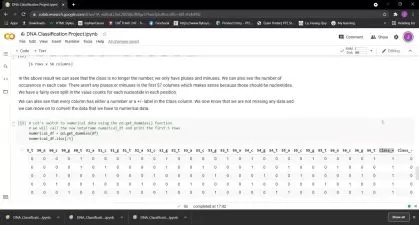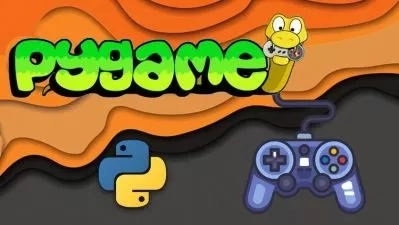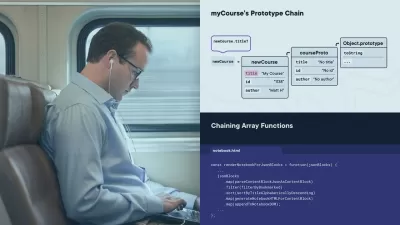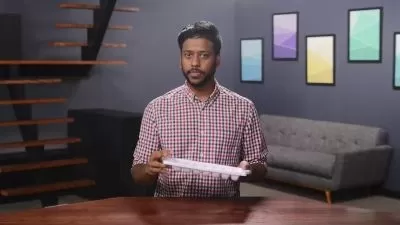Advanced Python Programming: Build 10 OOP Applications
Ardit Sulce
23:13:48
Description
Take your Python skills to the next level with advanced concepts and real-world application building.
What You'll Learn?
- Escape the world of Python basics and take your Python skills to a professional level.
- Master the ultimate object-oriented programming paradigm.
- Build 10 real-world Python programs using the professional object-oriented programming approach.
- Complete three independent Python projects and compare the solutions.
- Learn how to plan your Python programs before writing them.
- Write highly organized modular code.
- Learn and apply software design principles when programming in Python.
- Learn to troubleshoot code issues using debuggers.
- Learn to use Git to track your code changes.
- Get a deep understanding of how Python works under the hood.
- Learn to polish your Python programs to make them ready for users to use.
- Create weather forecast web maps with Python.
- Generate PDF reports.
- Create and manipulate images.
- Control your computer and mobile camera.
- Take photos from the computer or the mobile camera with Python and upload them to cloud services.
- Build interactive web apps.
- Send daily news by email and schedule automatic emails.
- Build Python REST APIs.
- Work with SQL databases.
- Extract data via web scraping.
- Learn to create desktop GUI programs.
- Learn to create mobile apps.
- Learn advanced core Python concepts such as class methods, static methods, abstract classes, etc.
- Learn code refactoring.
- Learn the PEP8 Style Guide for Python code.
- Learn to create Python packages.
Who is this for?
What You Need to Know?
More details
DescriptionAre you an aspiring Python programmer who has completed a Python for Beginners Course or "The Python Mega Course" and wants to take your skills to the next level? Look no further than "Advanced Python Programming: Build 10 OOP Applications," a Udemy course designed for those who want to learn more advanced Python concepts.
Through this course, you will master Python programming from the inside out by building ten real-world applications while you learn advanced programming concepts, techniques, and tools. You will learn to work with Git and GitHub, debuggers, software design principles, highly-organized code, code planning, code refactoring, SQL databases, web applications, mobile applications, desktop programs with graphical user interfaces, web scraping, automating tasks, controlling computer and mobile cameras with Python, getting daily news automatically, generating PDF reports automatically, sending automated emails, building Python REST APIs, and creating and publishing Python packages to the Python PyPi package index.
In particular, you will learn to program in the professional object-oriented programming (OOP) paradigm. Object-oriented programming is considered the ultimate way of programming, and this course will teach you OOP from scratch. Concepts like self, instance variables, or instance objects will not be a black box anymore.
This course emphasizes the importance of software design principles, which will help you to write code that is maintainable, scalable, and easy to understand. You will also learn to use debuggers effectively to identify and fix bugs in your code. In addition, you will learn to write efficient and readable code by planning and refactoring your code.
By the end of the course, you will be a master of Python and be able to effortlessly build any Python program using quality, highly-organized Python code. This course is also covered by the Udemy 30-day money-back guarantee, so there's no risk involved.
If you have already completed a beginner's or intermediate course this course is the ideal next step to take your Python skills to the next level. Sign up now and start building real-world applications with confidence!
Who this course is for:
- People who know Python basics already
Are you an aspiring Python programmer who has completed a Python for Beginners Course or "The Python Mega Course" and wants to take your skills to the next level? Look no further than "Advanced Python Programming: Build 10 OOP Applications," a Udemy course designed for those who want to learn more advanced Python concepts.
Through this course, you will master Python programming from the inside out by building ten real-world applications while you learn advanced programming concepts, techniques, and tools. You will learn to work with Git and GitHub, debuggers, software design principles, highly-organized code, code planning, code refactoring, SQL databases, web applications, mobile applications, desktop programs with graphical user interfaces, web scraping, automating tasks, controlling computer and mobile cameras with Python, getting daily news automatically, generating PDF reports automatically, sending automated emails, building Python REST APIs, and creating and publishing Python packages to the Python PyPi package index.
In particular, you will learn to program in the professional object-oriented programming (OOP) paradigm. Object-oriented programming is considered the ultimate way of programming, and this course will teach you OOP from scratch. Concepts like self, instance variables, or instance objects will not be a black box anymore.
This course emphasizes the importance of software design principles, which will help you to write code that is maintainable, scalable, and easy to understand. You will also learn to use debuggers effectively to identify and fix bugs in your code. In addition, you will learn to write efficient and readable code by planning and refactoring your code.
By the end of the course, you will be a master of Python and be able to effortlessly build any Python program using quality, highly-organized Python code. This course is also covered by the Udemy 30-day money-back guarantee, so there's no risk involved.
If you have already completed a beginner's or intermediate course this course is the ideal next step to take your Python skills to the next level. Sign up now and start building real-world applications with confidence!
Who this course is for:
- People who know Python basics already
User Reviews
Rating
Ardit Sulce
Instructor's Courses
Udemy
View courses Udemy- language english
- Training sessions 208
- duration 23:13:48
- English subtitles has
- Release Date 2023/08/19