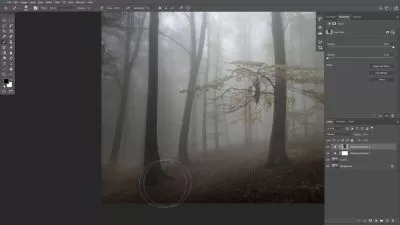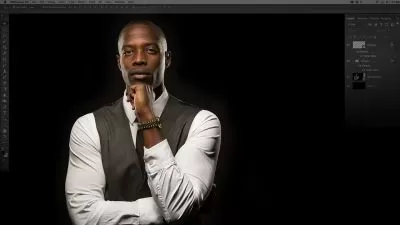Advanced Photoshop: The Psychology and Science Behind Color Grading
Focused View
Viktor Fejes
1:57:52
43 View
2-Color Calibrating Monitors.mp4
04:22
3-Color Models.mp4
10:49
4-Introducing the Info Panel in Photoshop.mp4
05:52
5-The Science of RGB in Photoshop.mp4
14:16
6-Color Correcting the Image.mp4
11:30
7-Color Harmonies.mp4
09:52
8-Creating a Color Scheme.mp4
08:02
9-Matching a Background.mp4
11:30
10-Commercial Neutral Color Grading.mp4
20:58
11-Cinematic Color Grading.mp4
17:30
12-Conclusion.mp4
01:07
Advanced Photoshop- The Psychology and Science Behind Color Grading.mp4
02:04
Description
- In this class Viktor explains the significance of color in our culture and especially in photographs. More importantly he provides insight into how it can be useful and the ways you can think about it.
- To understand color better it is important to embrace that there are different systems to describe colors. Those systems are important in not just print but in digital color reproduction. Some are going to help you achieve mathematically correct shades while others provide aesthetically pleasing end results.
- In this segment color calibration is mentioned and explained as part of color theory in digital systems. Viktor will talk about the pros and cons of monitor calibration and what tools to use while briefly actually showing how he does it.
- To really understand color, first you will have to be able to map it with the tools you have in Adobe Photoshop. The info panel is invaluable if you want to check, match, or map colors in your digital images. Viktor will walk you through the use of the info panel when it comes to color.
- This segment will change the way you think about color manipulation in Photoshop. You are probably aware that there are different channels (red, green, blue) in the Curves Adjustment Layer (and in some other tools, too) but in this segment Viktor will show you how to precisely mix those channels to get the desired color. You will learn how to turn one color into another using Curves Adjustment Layers and nothing else.
- To be able to apply a color scheme first you have to have a clean image that is not going to pickup wrong colors when you apply a look to it. In this lesson Viktor will show you how he deals with color inconsistencies before jumping into color grading.
- As there is a creative side to color theory, in this class you will learn about color wheels. Once you know which color wheel to use you will be able to create certain harmonies that will help your images get that aesthetically pleasing look that you see in movie posters and high-end images.
- This coveted skill is surprisingly hard to master as you have to keep in mind certain ratios, color pairs, and still have the eye to overrule them all. In this lesson Viktor will open an image and will walk you through step by step how to create a color scheme that will accentuate the aim of your image while giving it a creatively beautiful look.
- As you have learnt in the previous lesson the Curves Adjustment Layer can help you achieve phenomenal things and in this lesson Viktor will show you how to use everything you have learnt on a real life example. How to match a simple background to another.
- Matching backgrounds is just the start—child's play if you will. However, matching something more complex, like a piece of clothing or an object to another can open up a whole new can of worms. In this class you will learn how to deal with that.
- Color grading is a movie industry term but it is starting to seep into Photography as the way to give a certain look to an image. Sometimes—as demonstrated in the previous lesson—you cannot do it but when you are allowed you can create amazing pieces that you can mostly see in movies or in works of great photographers like Annie Leibovitz. Viktor will show you how to get that cinematic look that everyone is after nowadays.
- Join Viktor as he wraps up the class with some closing thoughts.
More details
User Reviews
Rating
average 0
Focused display
Category
Viktor Fejes
Instructor's CoursesViktor Fejes is a top, high-end photo retoucher with an international clientele, including major magazines and celebrities. He has been using Photoshop since he was eight years old. He is the Head Retoucher and Founder at GILD Studios, a renowned boutique retouching studio known for going the extra mile.

KelbyOne
View courses KelbyOne"KelbyOne is an educational membership community designed to fuel your creativity. We are driven by a passion to provide incredible training for Photoshop, Lightroom and Photography made affordable for everyone. Offering subscriptions to our community for members at every stage of their journey, We empower people through affordable education to create beautiful, fascinating, wonderful things. We make our member's lives better by teaching them how to be happier and more successful doing the things they truly care about. Our goal is to help them in their journey of personal growth with their photography, Photoshop and Lightroom skills."
- language english
- Training sessions 12
- duration 1:57:52
- Release Date 2023/09/03