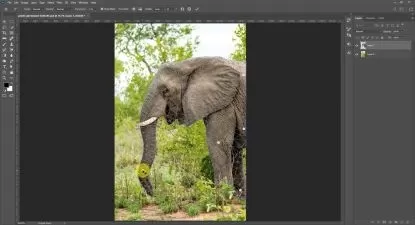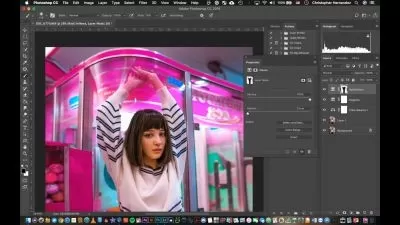Advanced Photoshop Compositing
Focused View
JASON HOPPE
1:27:12
40 View
01-Class-Introduction-HD.mp4
01:05
02-Tonal-Range-Selection-HD.mp4
15:33
03-Water-Bubbles-HD.mp4
16:36
04-Compositing-Clouds-HD.mp4
12:29
05-Layer-Mask-HD.mp4
18:45
06-Water-Realistic-HD.mp4
06:47
07-Realistic-Bacon-HD.mp4
09:00
08-Realistic-Scaling-HD.mp4
06:57
Description
Take the next step with your photo compositing practice. Learn how to use selections to isolate hard-to-select objects using advanced methods. Take your masking skills to a new level, and blend the images using channels.
Software Used: Adobe Photoshop CC 2015
More details
User Reviews
Rating
average 0
Focused display
Category
JASON HOPPE
Instructor's CoursesAn Adobe® Certified Expert and Adobe® Certified Instructor, Jason Hoppe has accrued more than 17 years’ experience in high-end production training, photo retouching, color correction, and creative workflow management. In fact, Jason has been performing high-end electronic production since the industry’s inception. Also during this time, Jason has taught prepress and electronic design to hundreds of Seattle-based creative professionals and aspiring designers in a variety of settings, including one-on-one tutoring, classroom instruction, live webcasting, and large group training. He currently teaches the Adobe® Creative Suite at The School of Visual Concepts, Luminous Works and Seattle Central College and was the founding Instructor at CreativeLive.

CreativeLive
View courses CreativeLiveWe're a community of innovators, doers, and hustlers made stronger by our diversity. We welcome you to be who you are, share, create, and belong.
- language english
- Training sessions 8
- duration 1:27:12
- Release Date 2024/04/14