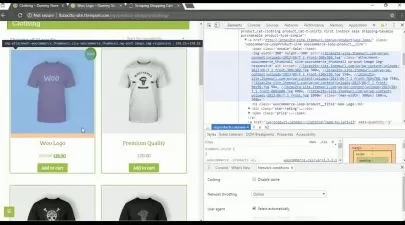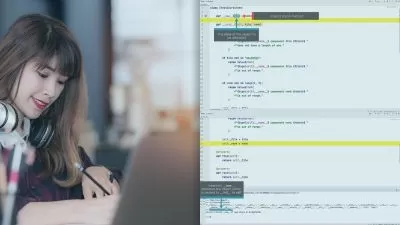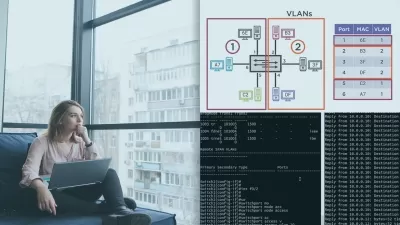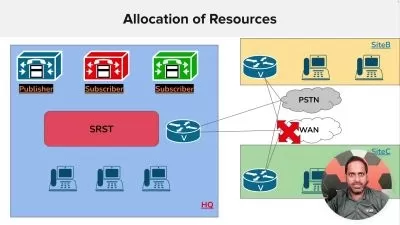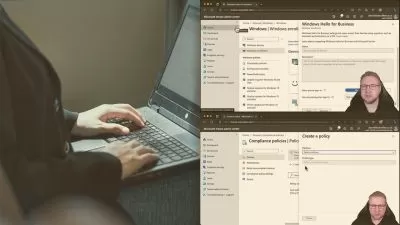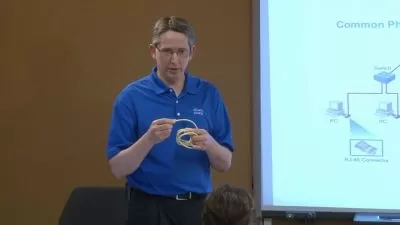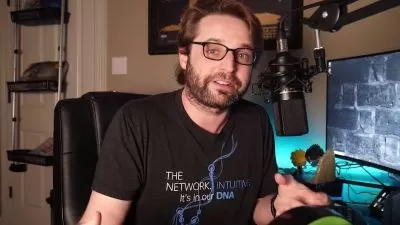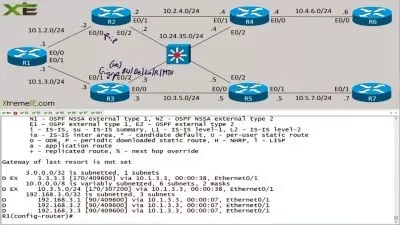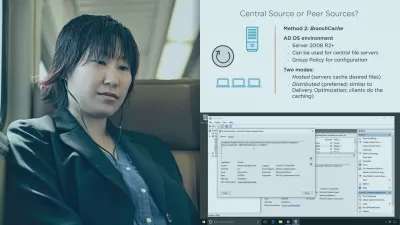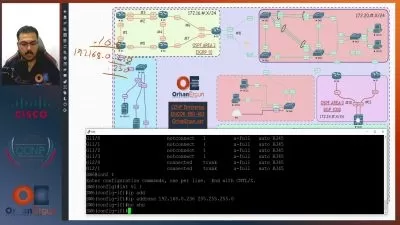Advanced Network Automation with Cisco and Python Online Training
John McGovern
28:43:58
More details
User Reviews
Rating
John McGovern
Instructor's CoursesNothing beats getting feedback from someone saying my training helped them understand a topic or pass an exam that will ultimately lead them to greater career opportunities.
A CBT Nuggets learner himself, John used video training to quickly and effectively build his IT knowledge base. His natural curiosity about topics like the cloud often leads him into deep dives to understand the why behind technologies. John, who is Scotland-based, enjoys playing the drums, golfing, reading, and mediation in his spare time.
Certifications: None
Areas of expertise: Networking, Python, network automation, and cybersecurity

CBT Nuggets
View courses CBT Nuggets- language english
- Training sessions 206
- duration 28:43:58
- Release Date 2023/08/21