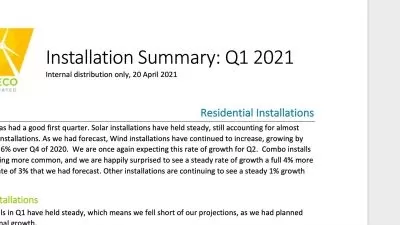Advanced Microsoft Word VBA Macro Programming
Grant Gamble
13:13:40
Description
Excel VBA macro programming isn't all there is to VBA. Take a deep dive into Microsoft Word automation.
What You'll Learn?
- You will gain a deeper understanding of the how to use VBA to control the key elements of both the Word and VBA object models.
- You will become familiar with the programmatic representation of Word's key textual components: paragraphs, sentences, words, characters...
- You will learn how to programmatically create and modify long and complex documents containing multiple sections with different headers and footers.
- You will learn how to target and control other Office programs (such as Excel, Outlook and PowerPoint) from within your Word macros.
- You will learn how to build form-based solutions which leverage Word's powerful content controls feature.
Who is this for?
More details
DescriptionThis advanced Word VBA macro programming course is designed for users who are already comfortable with the basics of Word VBA macros, and who have progressed beyond relying on the Macro Recorder.
If you are still new to Word VBA, have a look at the Udemy course "Microsoft Word VBA Macro Programming – Introduction".  This advanced Word VBA course carries on from where the above Introductory course finishes. Â
The main purpose of this course is to take a deep dive into programming the Word VBA object model; but in a practical, hands-on kind of way.
Here’s a summary of what you will learn:
You will learn how to program the Application object, which represents Word itself; how to check the user's location and screen resolution; and how to check which fonts are used in a particular document.
Moving onto files and documents, you will learn how to process all files in a given Folder; how to archive files older than a certain date; and how to test whether a given Document is currently open.
Next, when we turn our attention to the Range and Selection objects, you will learn the similarities and differences between these two objects; and when to use one in preference to the other. You'll learn the important Word programming skills of verifying the type of object which is currently selected and checking the page location of the selection.
In the chapter on Word text objects, you will learn the VBA syntax for processing paragraphs, sentences, words, characters and ranges. You will gain confidence in how to have your macros perform operations like inserting text and copying text without wiping the user's clipboard.
This is also the section in which you will learn how to program the Range.Find object to find and replace both text and formatting attributes; how to change the Case of Text, how to create bulleted and numbered lists; how to use the Word VBA objects used which control the formatting of text; how to create style; and how to create tables of contents.
Once we’ve covered the nuts and bolts of working with text, we'll examine the code which you need when working with longer, more complex documents. In this section, you will learn how to create sections, headers and footers; how to work with odd and even headers and footers; how to use the LinkToPrevious Property; inserting Page Numbers; insert an image into a Header; and how to program the PageSetup Object.
Then we'll turn our attention to creating and manipulating tables with VBA code; performing such operations as merging cells, formatting tables, converting text to a table, we'll create a macro which will transpose the rows and columns of the currently selected table.
The course also covers content controls and interactive forms. You will learn how to combine this powerful feature with VBA programming; how to create content controls programmatically; and how to write code which responds to content control events.
Towards the end of the course, we'll discuss the different ways of distributing Your VBA macro solutions.
And, to end the course, we'll create a series of solutions which demonstrate how to write Word VBA code which controls not only the Word object model, but the object models of other Microsoft Office programs.
We'll create three inter-application solutions: the first combining Word and Excel workflows; the second Word and Outlook; and the third, Word and PowerPoint.
So, by the end of this course, you will have a good grasp of all of the intermediate and advanced Word VBA programming techniques that you'll need to master, in order to feel comfortable when undertaking Word VBA projects; either in the workplace, or as a consultant.
Â
Who this course is for:
- This course is designed for people wanting to expand their existing knowledge of Word VBA programming.
This advanced Word VBA macro programming course is designed for users who are already comfortable with the basics of Word VBA macros, and who have progressed beyond relying on the Macro Recorder.
If you are still new to Word VBA, have a look at the Udemy course "Microsoft Word VBA Macro Programming – Introduction".  This advanced Word VBA course carries on from where the above Introductory course finishes. Â
The main purpose of this course is to take a deep dive into programming the Word VBA object model; but in a practical, hands-on kind of way.
Here’s a summary of what you will learn:
You will learn how to program the Application object, which represents Word itself; how to check the user's location and screen resolution; and how to check which fonts are used in a particular document.
Moving onto files and documents, you will learn how to process all files in a given Folder; how to archive files older than a certain date; and how to test whether a given Document is currently open.
Next, when we turn our attention to the Range and Selection objects, you will learn the similarities and differences between these two objects; and when to use one in preference to the other. You'll learn the important Word programming skills of verifying the type of object which is currently selected and checking the page location of the selection.
In the chapter on Word text objects, you will learn the VBA syntax for processing paragraphs, sentences, words, characters and ranges. You will gain confidence in how to have your macros perform operations like inserting text and copying text without wiping the user's clipboard.
This is also the section in which you will learn how to program the Range.Find object to find and replace both text and formatting attributes; how to change the Case of Text, how to create bulleted and numbered lists; how to use the Word VBA objects used which control the formatting of text; how to create style; and how to create tables of contents.Once we’ve covered the nuts and bolts of working with text, we'll examine the code which you need when working with longer, more complex documents. In this section, you will learn how to create sections, headers and footers; how to work with odd and even headers and footers; how to use the LinkToPrevious Property; inserting Page Numbers; insert an image into a Header; and how to program the PageSetup Object.
Then we'll turn our attention to creating and manipulating tables with VBA code; performing such operations as merging cells, formatting tables, converting text to a table, we'll create a macro which will transpose the rows and columns of the currently selected table.
The course also covers content controls and interactive forms. You will learn how to combine this powerful feature with VBA programming; how to create content controls programmatically; and how to write code which responds to content control events.
Towards the end of the course, we'll discuss the different ways of distributing Your VBA macro solutions.
And, to end the course, we'll create a series of solutions which demonstrate how to write Word VBA code which controls not only the Word object model, but the object models of other Microsoft Office programs.
We'll create three inter-application solutions: the first combining Word and Excel workflows; the second Word and Outlook; and the third, Word and PowerPoint.
So, by the end of this course, you will have a good grasp of all of the intermediate and advanced Word VBA programming techniques that you'll need to master, in order to feel comfortable when undertaking Word VBA projects; either in the workplace, or as a consultant. Â
Who this course is for:
- This course is designed for people wanting to expand their existing knowledge of Word VBA programming.
User Reviews
Rating
Grant Gamble
Instructor's Courses
Udemy
View courses Udemy- language english
- Training sessions 50
- duration 13:13:40
- Release Date 2023/02/06