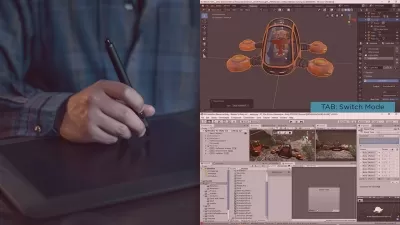Advanced Inventory System in Unity
Burhan AFŞAR
4:12:05
Description
Grid Based Inventory System - JSON Based Save & Load System - Spawner System
What You'll Learn?
- Create Grid Based Advanced Inventory System.
- Create Strong 'Item' Architecture with Object Oriented Programming and Scriptable Object
- Create JSON based Save and Load System
- Create Spawner System by Frequency
- Design the Inventory UI
- Create Dragging System, Tooltip Panel and Action Menu
Who is this for?
What You Need to Know?
More details
DescriptionThe Inventory system is very important in game development. Developing a grid-based inventory system is more difficult than a single - slot inventory system. Also, this has math computation difficulty. We will overcome all these difficulties together. At the end of this course, you will develop an inventory system like the Escape From Tarkov's inventory system.
In This Course:
Grid-Based Advanced Inventory System
Strong a "Item" Structure with OOP & Scriptable Object
JSON Based Advanced Save & Load System
Spawner System by Frequency
Many more things ...
The Project was developed with OOP and Scriptable Object. Therefore, you can refer to Item architecture in this project for your games and develop professionally.
In this project, the items were saved and loaded with JSON Based Save & Load System.
In this project, the items spawned in different containers at different frequencies.
At the end of this course, you will develop an inventory system like the Escape From Tarkov's inventory system.
This course includes: Item take and drop, drag and tooltip, search container, use item, save & load manager and more mechanic.
The course was recorded in 1080p. Also, you can enable subtitles.
I hope this course will be useful for you. If you have anything on your mind, you can let me know in the question and answer section.
Keywords:Â unity inventory, unity grid, unity grid inventory, unity grid based inventory, inventory, grid, grid inventory, grid based inventory, advanced inventory, unity advanced inventory, inventory system, unity inventory system, advanced inventory system
Who this course is for:
- This course is for minimum intermediate Unity users who want to create grid based advanced inventory system.
- Indie Game Developers
The Inventory system is very important in game development. Developing a grid-based inventory system is more difficult than a single - slot inventory system. Also, this has math computation difficulty. We will overcome all these difficulties together. At the end of this course, you will develop an inventory system like the Escape From Tarkov's inventory system.
In This Course:
Grid-Based Advanced Inventory System
Strong a "Item" Structure with OOP & Scriptable Object
JSON Based Advanced Save & Load System
Spawner System by Frequency
Many more things ...
The Project was developed with OOP and Scriptable Object. Therefore, you can refer to Item architecture in this project for your games and develop professionally.
In this project, the items were saved and loaded with JSON Based Save & Load System.
In this project, the items spawned in different containers at different frequencies.
At the end of this course, you will develop an inventory system like the Escape From Tarkov's inventory system.
This course includes: Item take and drop, drag and tooltip, search container, use item, save & load manager and more mechanic.
The course was recorded in 1080p. Also, you can enable subtitles.
I hope this course will be useful for you. If you have anything on your mind, you can let me know in the question and answer section.
Keywords:Â unity inventory, unity grid, unity grid inventory, unity grid based inventory, inventory, grid, grid inventory, grid based inventory, advanced inventory, unity advanced inventory, inventory system, unity inventory system, advanced inventory system
Who this course is for:
- This course is for minimum intermediate Unity users who want to create grid based advanced inventory system.
- Indie Game Developers
User Reviews
Rating
Burhan AFŞAR
Instructor's Courses
Udemy
View courses Udemy- language english
- Training sessions 30
- duration 4:12:05
- Release Date 2024/04/29