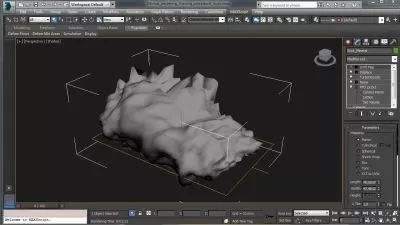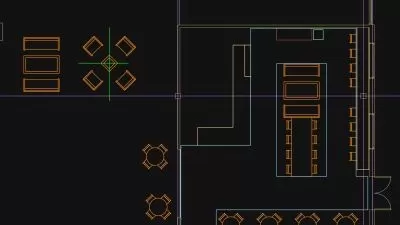Advanced Interior Visualizations
Focused View
12:04:40
43 View
Lesson 1 - Introduction to the training.mp4
01:36
Lesson 2 - Corona V-Ray Render Settings.mp4
28:10
Lesson 3 - Corona V-Ray final Render Settings.mp4
04:10
Lesson 4 - Corona VFB.mp4
09:50
Lesson 5 - V-Ray VFB Window.mp4
18:54
Lesson 6 - Corona V-Ray Render Elements.mp4
09:24
Lesson 7 - Corona V-Ray Proxy.mp4
05:58
Lesson 8 - Corona V-Ray Cameras.mp4
08:54
Lesson 9 - Corona V-Ray Lighting.mp4
08:36
Lesson 10 - Corona V-Ray Lightmix.mp4
09:03
Lesson 11 - Corona V-Ray Materials and Maps.mp4
05:25
Lesson 12 - CoronaPhysicalMaterial VrayMtl.mp4
22:33
Lesson 1 - Modeling overview.mp4
00:59
Lesson 2 - Modeling columns.mp4
29:14
Lesson 3 - Modeling windows.mp4
28:01
Lesson 4 - Modeling ceiling.mp4
16:16
Lesson 5 - Modeling walls.mp4
23:33
Lesson 6 - Modeling doors.mp4
07:29
Lesson 7 - Modeling bar.mp4
23:08
Lesson 8 - Modeling bar counter.mp4
36:40
Lesson 9 - Remodeling bar sofa.mp4
39:24
Lesson 10 - Final adjustments to the base model.mp4
05:13
Lesson 1 - General idea of the bar space.mp4
03:53
Lesson 2 - Storytelling and color analysis.mp4
05:48
Lesson 3 - Main furniture setting.mp4
13:12
Lesson 4 - Main cameras setting.mp4
13:35
Lesson 5 - Overall lighting setup.mp4
06:15
Lesson 6 - Adding light features.mp4
07:32
Lesson 7 - Adding lights to light features.mp4
20:13
Lesson 1 - Creating wood material.mp4
07:40
Lesson 2 - Creating wall material.mp4
07:57
Lesson 3 - Creating floor material.mp4
11:35
Lesson 4 - Creating ceiling material.mp4
06:06
Lesson 5 - Creating marble material.mp4
04:01
Lesson 6 - Creating metal material.mp4
09:52
Lesson 7 - Creating bar fabric material.mp4
07:34
Lesson 8 - Creating rest of the bar materials.mp4
05:29
Lesson 9 - Creating linen material.mp4
14:58
Lesson 10 - Creating velvet material.mp4
07:11
Lesson 11 - Editing furniture materials.mp4
12:46
Lesson 12 - Adjusting 2nd version of the velvet material.mp4
03:51
Lesson 1 - Adding bar accessories.mp4
19:33
Lesson 2 - Adjusting alcohol materials.mp4
10:55
Lesson 3 - Placing alcohol models.mp4
03:18
Lesson 4 - Lighting bar area.mp4
11:49
Lesson 5 - Adding extra lighting.mp4
12:45
Lesson 6 - Placing main accessories.mp4
13:28
Lesson 7 - Positioning decorations.mp4
32:06
Lesson 8 - Render Setting Render Elements.mp4
02:40
Lesson 9 - Post-production.mp4
07:28
Lesson 1 - Vertical bar image - Adjusting the lighting.mp4
02:45
Lesson 2 - Vertical bar image - Postproduction-.mp4
04:01
Lesson 3 - Seating image - Setting up the lighting.mp4
12:26
Lesson 4 - Seating image - Postproduction.mp4
01:49
Lesson 5 - Canva detail - Setting up the camera.mp4
04:20
Lesson 6 - Canva detail - Setting up the lighting.mp4
05:00
Lesson 7 - Canva detail - Postproduction.mp4
02:44
Lesson 8 - Sofa detail - Setting up the camera.mp4
05:38
Lesson 9 - Sofa detail - Setting up the lighting.mp4
03:18
Lesson 10 - Sofa detail - Postproduction.mp4
03:29
Lesson 11 - Alcohol Details View 1 - Setting up the camera.mp4
05:28
Lesson 12 - Alcohol Details View 1 - Setting up the lighting.mp4
05:28
Lesson 13 - Alcohol Details View 1 - Postproduction.mp4
02:44
Lesson 14 - Alcohol Details View 2 - Setting up the camera.mp4
03:41
Lesson 15 - Alcohol Details View 2 - Setting up the lighting.mp4
02:21
Lesson 16 - Alcohol Details View 2 - Postproduction.mp4
02:27
Lesson 17 - Bar Detail View 1 - Setting up the camera.mp4
04:17
Lesson 18 - Bar Detail View 1 - Setting up the lighting.mp4
11:01
Lesson 19 - Bar Detail View 2 - Setting up the camera.mp4
02:57
Lesson 20 - Bar Detail View 2 - Setting up the lighting.mp4
04:15
Lesson 21 - Bar Detail View 3 - Setting up the camera.mp4
02:22
Lesson 22 - Bar Detail View 3 - Setting up the lighting.mp4
03:51
Lesson 23 - Bar Details - Postproduction.mp4
02:18
More details
User Reviews
Rating
average 0
Focused display
Category

ArchVizArtist
View courses ArchVizArtistWhat is it? ALL in ONE Place for 3D Artists. At AVA, we strive to empower artists to reach their fullest creative potential. The Arch Viz Artist platform ...
- language english
- Training sessions 73
- duration 12:04:40
- Release Date 2023/12/12