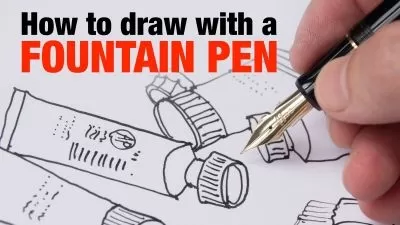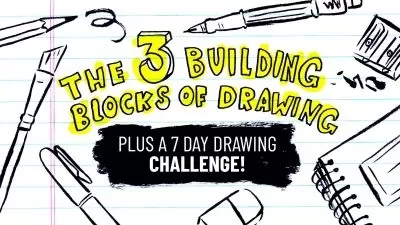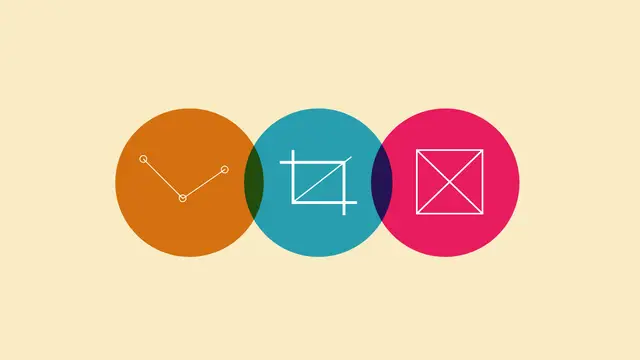Advanced InDesign: Productivity Techniques
Bart Van de Wiele
4:12:12
Description
Do you consider yourself a seasoned Adobe InDesign user, but sometimes feel that you’re stuck in your InDesign work habits or wasting precious time completing everyday tasks that you suspect could be handled faster or easier? Join Bart Van de Wiele in this course, where he shows you how to tackle common design problems using advanced InDesign functionality. Bart draws from real-life situations that he’s encountered as a professional print designer to show you how you can do more with InDesign. He details scenarios for the automation of common projects like catalogs, business cards, and brochures using style automation, shortcuts, and regular expressions. Bart also covers common sources of frustration like combining images and tables, creating multiple sizes of an ad, and sorting lists alphabetically.
More details
User Reviews
Rating
Bart Van de Wiele
Instructor's Courses
Linkedin Learning
View courses Linkedin Learning- language english
- Training sessions 77
- duration 4:12:12
- English subtitles has
- Release Date 2024/09/18