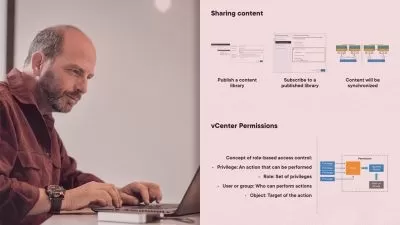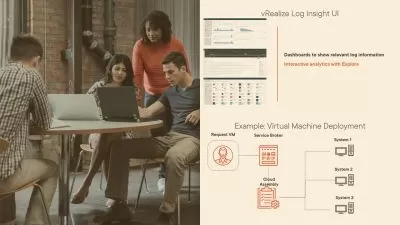Advanced Hyper-V Implementation and Management
Infinite Skills
7:47:55
Description
In-Depth Virtualization Management - Networking, Templates, and Private Clouds
What You'll Learn?
- Once you have completed this training course, you will have learned advanced concepts for implementing and managing Hyper-V.
- Learn Advanced Hyper-V skills
Who is this for?
What You Need to Know?
More details
DescriptionIn this Advanced Hyper-V Implementation and Management training course, expert author John Savill will teach you how to architect and deploy Hyper-V deployments. This course is designed for users that already have experience with Hyper-V.Â
You will start by learning about advanced networking and virtual storage with Hyper-V. From there, John will teach you how to create and use Hyper-V templates, including how to manually deploy virtual machines for Hyper-V, install Hyper-V integration services, and use MVMC. This video tutorial also covers tuning and resource management with Hyper-V, failover clustering, and Hyper-V live migration. Finally, you will learn how Hyper-V fits in a remote desktop services solution.
Once you have completed this computer based training course, you will have learned advanced concepts for implementing and managing Hyper-V.Â
Who this course is for:
- This course is designed for users that already have experience with Hyper-V.
- Beginner and Intermediate Hyper-V users that want to gain advanced Hyper-V skills
In this Advanced Hyper-V Implementation and Management training course, expert author John Savill will teach you how to architect and deploy Hyper-V deployments. This course is designed for users that already have experience with Hyper-V.Â
You will start by learning about advanced networking and virtual storage with Hyper-V. From there, John will teach you how to create and use Hyper-V templates, including how to manually deploy virtual machines for Hyper-V, install Hyper-V integration services, and use MVMC. This video tutorial also covers tuning and resource management with Hyper-V, failover clustering, and Hyper-V live migration. Finally, you will learn how Hyper-V fits in a remote desktop services solution.
Once you have completed this computer based training course, you will have learned advanced concepts for implementing and managing Hyper-V.Â
Who this course is for:
- This course is designed for users that already have experience with Hyper-V.
- Beginner and Intermediate Hyper-V users that want to gain advanced Hyper-V skills
User Reviews
Rating
Infinite Skills
Instructor's Courses
Udemy
View courses Udemy- language english
- Training sessions 89
- duration 7:47:55
- English subtitles has
- Release Date 2024/03/21