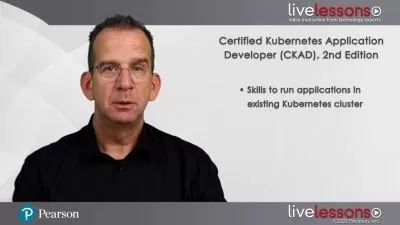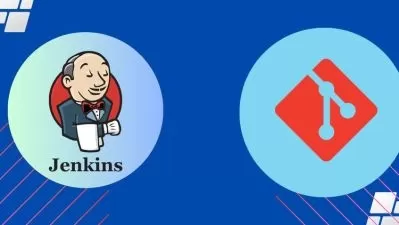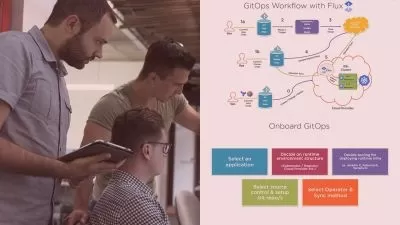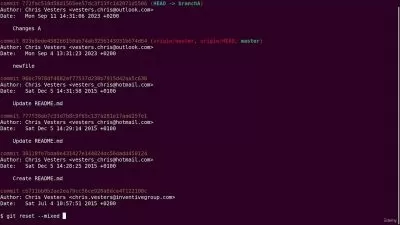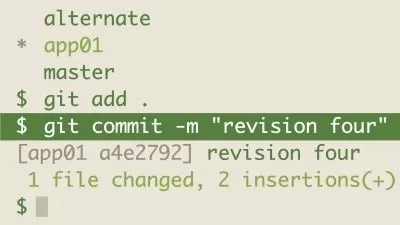Advanced GitLab and DevOps Training
Trevor Sullivan
8:51:14
Description
This advanced GitLab and DevOps training will teach experienced IT professionals how to perform complex tasks by using GitLab.
When IT folks learn new tech, they tend to isolate each new tool from the many other tools available within the IT world. If they’re learning GitLab, for example, they only teach themselves how to use GitLab — which makes sense. But GitLab — or any other DevOps tool — isn’t siloed from the multitude of other DevOps tools. GitLab is one of many tools you can use to automate various development and operations tasks.
More details
As you become more advanced, you realize DevOps tools like GitLab should be used with other tools in order to speed up workflows and make them more efficient. And that’s what this course will teach you how to do: use GitLab in real-world scenarios that may require you to leverage other tools in conjunction with GitLab.
Whether you are responsible for managing your organization's GitLab training program or seeking to onboard DevOps administrators, this training can be incorporated into individual or team training plans, serving as an invaluable reference resource.
Advanced GitLab Training: What You Need to Know
This Advanced GitLab training delves into the following key areas:
- Deploying virtual machines and configuring DNS for self-hosted GitLab
- Querying GitLab project details with the GraphQL API
- Managing cloud infrastructure as code projects with Ansible and GitLab
- Invoking common GitLab REST APIs using PowerShell
Who Should Take Advanced GitLab Training?
This training is designed for DevOps engineers and will teach you how to use GitLab at an advanced level. While this course was built for experienced IT professionals, it can also be used by entry-level professionals who need to learn how to use GitLab to solve complex problems they’re faced with.
New DevOps administrators: If you’re starting your career in DevOps, this advanced GitLab training is an essential stepping stone towards professional success. It will show you how to leverage GitLab in real-world situations, allowing you to be confident when you encounter complex projects at work.
Experienced DevOps administrators: As a seasoned DevOps administrator, taking this course enables you to stay at the forefront of the industry. By learning how to use GitLab in conjunction with other DevOps tools, you can be confident that whatever problem arises, you’ll have a solution for it.
User Reviews
Rating
Trevor Sullivan
Instructor's CoursesI enjoy teaching IT because the technology industry is changing so rapidly, and our learners need to stay at the cutting edge.
Trevor started building and troubleshooting computers at a young age, thanks to his father owning a software business. He brings more than a decade of IT and training experience to CBT Nuggets. Prior to joining the team, he worked in pre-sales engineering and solutions architecture. Trevor’s hobbies include riding motorcycles, hiking, and spending time with his family.
Certifications: AWS Certified Cloud Practitioner, AWS Certified Solutions Architect - Associate, AWS Certified Developer Associate, AWS Certified SysOps Administrator Associate, AWS Certified DevOps Engineer Professional, AWS Certified Solution Architect - Professional, AWS Certified Security Specialist, Certified Kubernetes Administrator (CKA), and Certified Kubernetes Application Developer (CKAD)
Areas of expertise: AWS, Azure, MySQL, GitHub, Docker, Kubernetes, and PowerShell automation

CBT Nuggets
View courses CBT Nuggets- language english
- Training sessions 60
- duration 8:51:14
- Release Date 2023/08/01